PowerPoint is the most popular presentation creation tool. This program has an extensive set of tools for creating high-quality slides and presentation materials. The application has an intuitive interface, which makes it possible to quickly get used to the program settings.
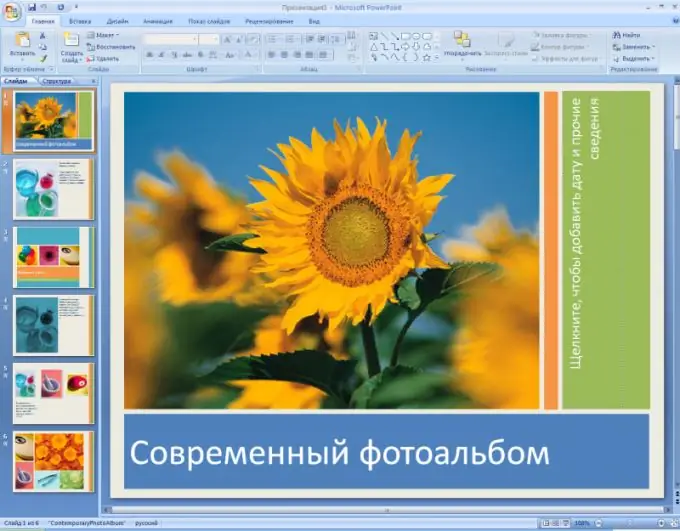
Necessary
installed Microsoft Office package
Instructions
Step 1
Open Microsoft PowerPoint. It is included in the required Microsoft Office installation package and after installation is available through the Start menu. Go to All Programs - Microsoft Office - PowerPoint. In Windows 8, you can use the Metro interface to navigate to the app by clicking in the lower left corner of your desktop and typing PowerPoint in the search box that appears.
Step 2
After launching the application, you will see a title slide that will serve as the cover for your presentation. Edit it according to your needs by entering your text in the dedicated field.
Step 3
To create the second and subsequent slides, use the "Create Slide" button on the left side of the program window. The button is located in the Home tab of the top PowerPoint toolbar. To select a slide layout when creating it, click on the triangular arrow that appears directly below the Create Slide button. Select the desired slide layout and click on it with the left mouse button.
Step 4
The created slide will appear immediately after the title slide and will contain fields for entering a title and text. To change this layout, go to the Home tab and click Layout in the Slides section of the top bar. Then choose a layout that suits your content and enter the text you want.
Step 5
Click the New Slide button again. A new page will be created and will have the same layout as the slide you created earlier.
Step 6
To create a slide between two existing ones, click on the place in the left panel where you want to add it. After that click "Create Slide". You can also move the created sheets by simple drag and drop, changing their order.






