Making presentations is a common part of modern business life. There is hardly anything better than a visual representation of this or that information. Microsoft Power Point helps you do this in a colorful and compelling way. Sound can be attributed to one of the means of the program.
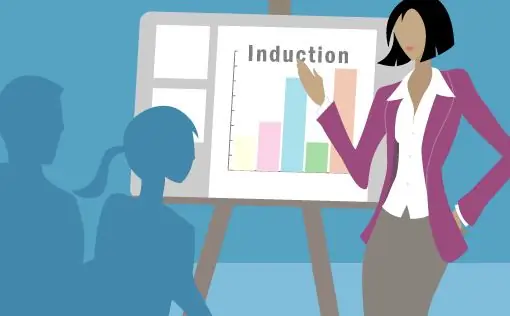
Instructions
Step 1
To add sound, open the Insert menu and select Movie and Sound.
Step 2
From the Movie & Sound submenu, select Sound From File. A standard file selection dialog will open.
Step 3
Select the required file and click on the "OK" button. The program will offer to choose how the selected sound file will be played: "Automatic" or "On Click".
Step 4
Select the required file playback mode by clicking on the corresponding dialog button. As a result, a speaker icon will appear on the presentation slide.






