Disk images are usually created to provide convenient storage of information on the hard disk. If the created ISO image has been supplemented with files, then when trying to burn it to a DVD disc, certain difficulties may arise.
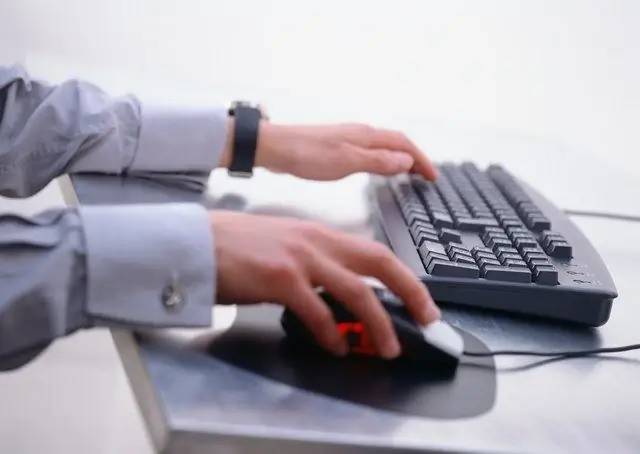
Necessary
- - 7z;
- - Total Commander;
- - Ultra ISO.
Instructions
Step 1
There are two main methods you can use to reduce the size of an image. If you just need to transfer the information stored in the ISO file using a DVD, then use the archiver program. Install the 7z utility and restart your computer.
Step 2
Open your file manager and find the ISO file. Right-click on it and select "Add to archive". After opening the archiver window, find the "Compression method" item and select the "Ultra" or "Maximum" item. Click the "Start" button and wait for the file archiving process to complete. This method can significantly reduce the size of an ISO image if files of certain formats are stored inside it.
Step 3
If this method does not suit you, then change the contents of the ISO image by deleting unnecessary files. To open the ISO file, use the 7z program or the file manager Total Commander. If you prefer to work with the Daemon Tools or Alcohol Soft programs, then please note that these utilities are not intended for making adjustments to the contents of ISO files.
Step 4
If you are using the Total Commander utility, the contents of the ISO file will open as a regular folder. Select the unnecessary files stored in the disk image and press the Delete key. In this case, it is not recommended to delete autorun files or other important elements.
Step 5
If you do not want to use the archiver and make adjustments to the contents of the image, then use the Ultra ISO program. Select "Compress Image Content" if you just want to save space on your hard drive. In the situation when you need to burn the image to DVD media, check the box next to the "Optimize" item. Remember that this option only works if identical files exist inside the image located in different directories.






