Microsoft Management Console (MMC) is a program that groups administrative tools, called snap-ins, that are used to manage the computer hardware, software, and network components of the operating system. To start the console follow these steps.
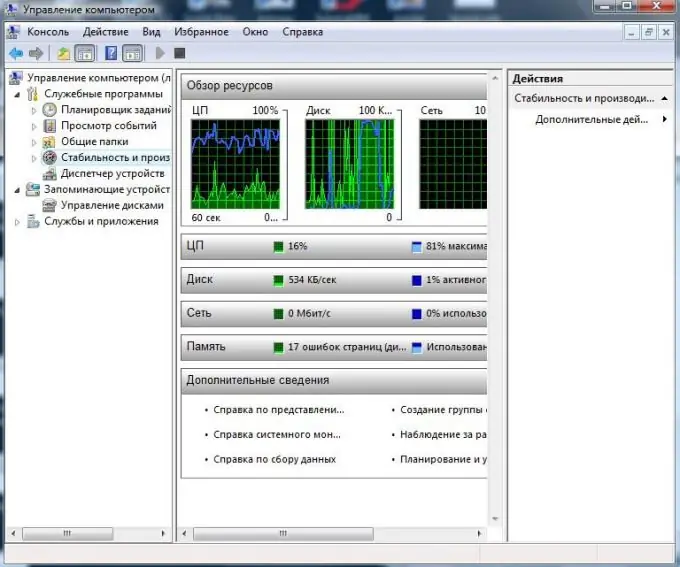
Instructions
Step 1
Click the "Start" button at the bottom left of the screen.
Step 2
Open the All Programs menu, select Accessories and click on Command Prompt.
Step 3
In the opened black window write "MMC" in Latin letters and press "Enter".
Step 4
If the computer asks for confirmation to open the console, click Continue.
Step 5
You will see the Console window, by default it is empty, to start working with it you need to download the snap-in.
Step 6
To do this, click on the "Console" menu item and click on "Add or remove snap-in …". Select the utility you want, such as Device Manager, Services, Firewall, or others.






