Active links are used in HTML to redirect the resource user to another page or Internet resource. Also, active links can contain the path to various downloads. The corresponding markup tag is used to create this element.
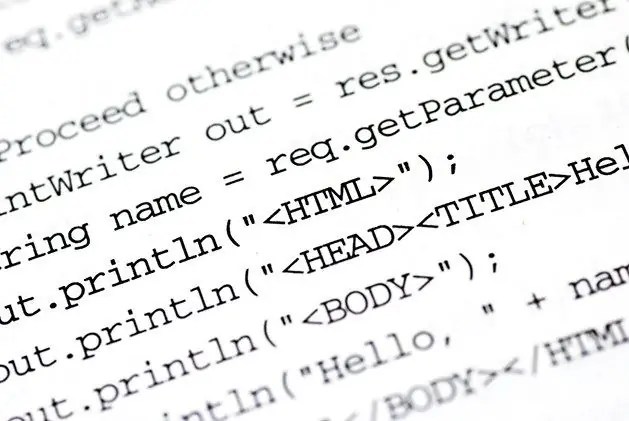
Instructions
Step 1
Open your HTML file by right-clicking on it and choosing "Open With" - "Notepad". You can also use alternative editors to change the page code. For example, you can install the Notepad ++ utility, which is a good analogue of the standard Notepad and has a code highlighting mode to make it easier to navigate the document being created.
Step 2
Go to the section of the document to change the code that will be visible to users of the Internet resource. Insert the following text into the desired piece of markup:
Link name
In this case, the href parameter indicates the address where the element will refer to. It is important that this address is valid, otherwise the link will not be considered active.
Step 3
You can specify a specific address in the format https://address.ru. For example:
In this case, a link is created to a search resource with the address google.com. The Google name will be displayed on the page for the user to inform the user about the resource to which he will be redirected.
Step 4
When creating a link, you can also specify symbolic paths to specific pages and documents. For example, you have a folder named folder in the same directory as the currently edited HTML file, and it contains the page.html document. If you want to display an active link to this page without specifying the whole address of your website, you can insert the following code:
Link name
Step 5
In this case, you specify the relative path to the page.html file, which is located in the directory mentioned above. By clicking on this link, the user will be redirected to the created page page.html, which may already contain another code.
Step 6
After editing the document, save the changes by clicking on the "File" - "Save" option. You have now completed adding a hot link to the HTML document.






