Before installing a new operating system, it is recommended to completely clear the desired partition of the hard disk. If an OS is currently installed on the disk, it must be formatted.
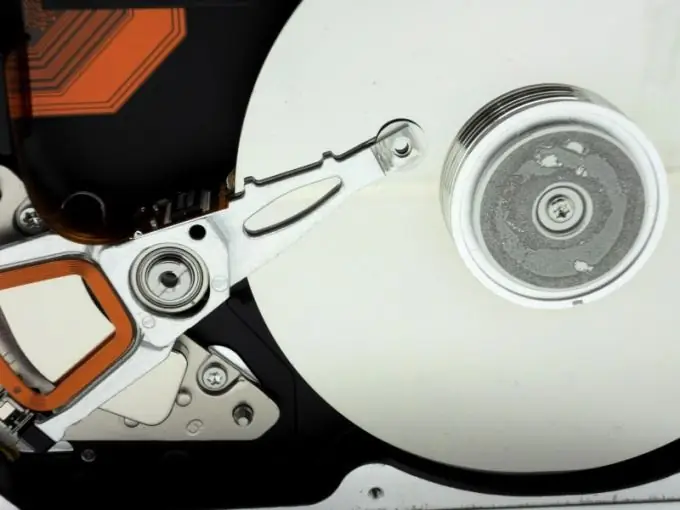
Necessary
- - Partition Manager;
- - Windows installation disc.
Instructions
Step 1
First, copy all important files to another partition on your hard drive. Pay attention to the fact that all data stored on the computer desktop is located on the system partition. Make sure no important information is left on the local C drive.
Step 2
Install the Partition Manager program. With it, you can clean up the system partition before starting the Windows installation. Restart your computer and open PM. From the quick menu, select the Advanced Mode option.
Step 3
Find a graphical representation of the desired local drive. Click on it with the right mouse button. Select "Format". In the new window, specify the file system into which the partition will be formatted.
Step 4
Enter a volume label, for example system, and click the Format button. After returning to the main menu of the program, find the button "Apply pending changes" on the toolbar. Click it and confirm the start of the data deletion process.
Step 5
Restart your computer after the corresponding window appears. The Partition Manager utility will perform all the necessary operations in DOS mode.
Step 6
If you do not want to install programs to format the partition, then just insert the Windows installation disc into the drive and turn on the computer. Choose the option to boot from DVD drive.
Step 7
Follow the step by step menu to install the system. After a list of available local drives appears, select the one on which the new copy of Windows will be installed. Click the Format button (Windows Vista and 7) or the F key (Windows XP).
Step 8
After completing the cleaning procedure for the selected partition, continue with the operating system installation. It is worth noting that when working with Vista and Seven disks, you can format any partition, even if the OS will be installed on another local disk or hard drive.






