One of the very first skills that every active desktop or laptop user should have is installing or reinstalling an operating system. Now we are talking about the family of the most popular operating systems - Windows. Before starting the installation of a new operating system on the hard drive, it must be completely cleared of information. It is especially important to do this in a situation where a different operating system has already been installed on it.
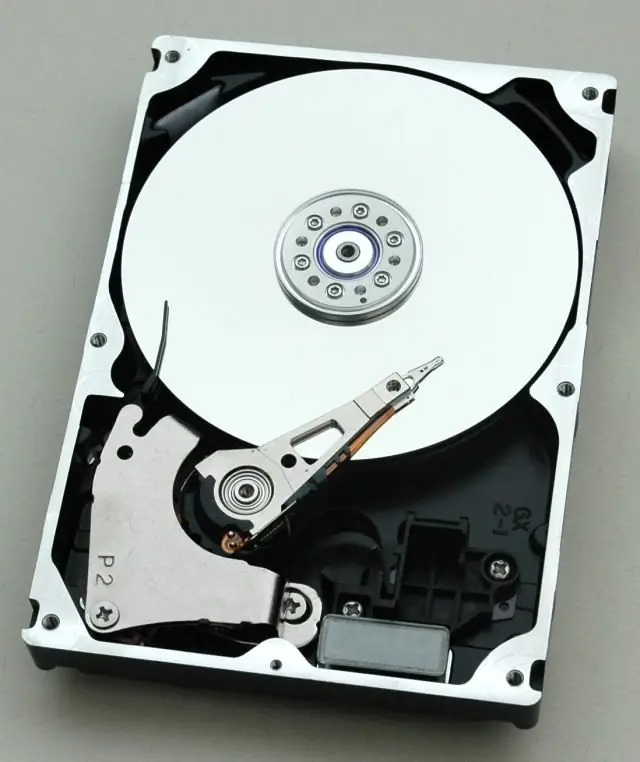
It is necessary
Windows XP or Seven installation disc
Instructions
Step 1
One of the most reliable ways to format hard drive partitions is to connect it to another computer. Disconnect the hard drive from your PC and connect it to the second computer as a secondary. Turn on your computer and wait for the operating system to start. Open "My Computer", select the disk partition you want to format, right-click on it and select "Format". Specify the file system of the future clean partition. If you plan to install a new operating system on it, then it is better to choose the NTFS format.
Step 2
If it is not possible to connect the hard drive to another computer, then you can format it immediately before installing the operating system. When it comes to Windows XP, start the installation process and wait until the window for selecting the partition of the disk on which you plan to install the system appears. Be aware that Windows XP Installer does not allow operations on the hard drive such as creating, deleting, or modifying partitions. Select the area where you will install Windows and click "Next". A window with a choice of several options will open in front of you. Select "Format to NTFS (Fast)".
Step 3
In the case of the Windows Seven operating system, everything is much more interesting. The installer for this version allows you to delete, format, and create new partitions on your hard drive. Wait for the moment when you will be prompted to select a partition to install the operating system on. Click on the inscription "Disk Setup". Highlight the required partition of the hard drive and click on the inscription "Format". If you wish, you can create a new section or modify existing ones. To do this, delete one of the sections and create several new ones.






