The Internet is teeming with various viruses: from harmless gags to very dangerous malicious codes that can cripple your operating system. Viruses that require you to send SMS are the most common. In no case should you follow the lead of scammers and send a message, since most often it is not so difficult to get rid of such misfortunes.

Instructions
Step 1
The first step is to download a one-time utility that will remove this virus. Many antivirus programs skip it, so a free utility from Kaspersky Virus removal tool is best suited to fix your problem for sure. You can download it from the official website:
Step 2
Follow the link, and in the window that opens next to the item "Version 11" select the language you need and click the "Download" button. The program will immediately start downloading to your computer.

Step 3
Run the installer file you downloaded. Unlike previous versions, Virus Removal Tool 11 does not require special installation and computer restart. The program will perform the necessary actions itself, you just need to confirm that you accept the license agreement.
Step 4
After the program completes the installation, it will start on its own. Click Start Check. It may take up to several hours to scan and remove detected viruses, depending on the amount of memory and system performance.
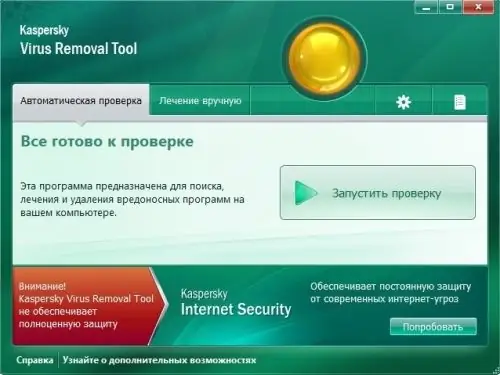
Step 5
After the Virus Removal Tool cleans your computer of all infected files and removes itself, you need to immediately download a permanent antivirus program that does not need to be paid for and does not require lengthy installation. One of the best and highest quality is the free Avast! You can download the free version from the official website:
Step 6
Click on "Download" in the first column titled "Free Antivirus". In the next window that pops up, click on the item "No thanks, I prefer free protection." In the next window that appears, click “Download now”. After a few seconds, the file will be loaded.

Step 7
Run the installer file you downloaded. Follow the instructions to install the program on your computer. After successful installation of the antivirus, the program will ask you to restart your computer. Click Restart Now.
Step 8
After restarting your computer, the program will start automatically and prevent viruses from infecting your computer again.






