There are times when you need to print a large poster, poster or wall newspaper. Of course, you can contact a special organization that provides such services. And you can print the desired image using an ordinary printer.
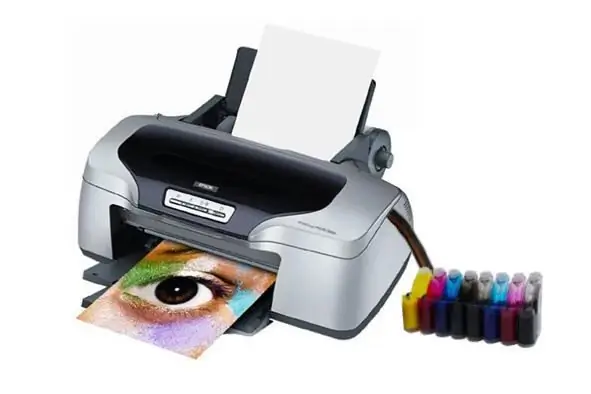
Necessary
- - computer;
- - Printer;
- - Microsoft Word or MS Office Publisher.
Instructions
Step 1
You can make a large poster at home using an ordinary printer and a special program installed on your computer. Although for these purposes, an ordinary text editor Word from Microsoft Office is also excellent. When printing a document in it, select the printer and in the Page Setup properties specify the size of the paper you are using.
Step 2
The MS Office Publisher application is the most convenient for printing large posters and posters. If you decide to make a stand (or poster) yourself, run the program. In the dialog box, select New from the menu, or press Ctrl + N. Then in the window that opens, find the link "Empty publications". Click on it and create a new document. Then set it to the required size.
Step 3
To do this, from the "File" menu, follow the link "Page settings" and in the "Markup" section select "Poster". Then indicate the size you need. The program offers two options: 45cm by 60cm or 60cm by 90cm. Choose the orientation of your poster: portrait or landscape. And set the width of the overlap. By default, it equals 0, 635 cm. But by clicking on the "Change overlap" button, you can specify any values. 0, 1-0, 4 will be enough.
Step 4
If you select Print Entire Page in this section, the publication will be printed automatically and will take nine pages because it will not fit on one sheet.
Step 5
For the future poster, you can choose any format. If necessary, diversify it with images, text, autoshapes, captions, color schemes. You can choose one of the layouts available in the application.
Step 6
When your poster is ready, choose Print from the menu and print your document. Then cut off the extra strips of paper and carefully glue the colored pieces together. It is best to use PVA glue to connect them. When gluing the sheets, try to make the seams less visible.
Step 7
If the above options for printing posters do not suit you or seem difficult, use the specially designed programs for this. For example, RonyaSoft Poster Printer or PosterPrint.






