For high-quality, full-color and crisp photos at home, a color inkjet printer is essential. It is quite easy to use and does not require any special knowledge. Even a child can handle the task of printing photos by following the instruction manual that came with the printer.
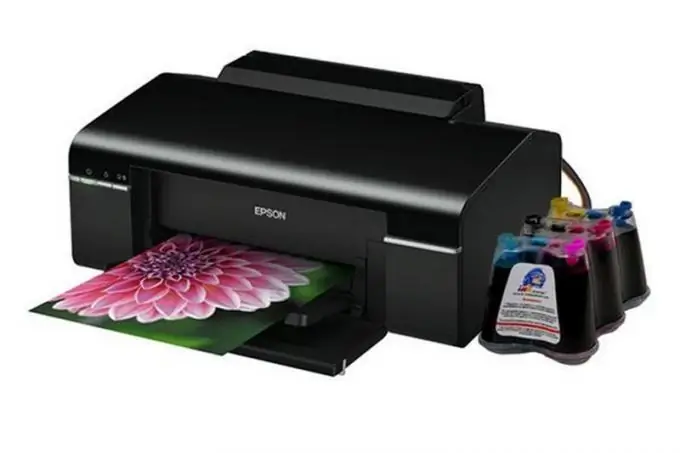
The color inkjet printer has become an integral part of PC peripheral equipment. This made it possible to print high-quality color photographs at home. This is very easy to accomplish. The main thing is to choose the right photo paper, set up the printer and start the printing program.
Paper selection
The first step is to purchase photographic paper. The paper size should be 10x15. It may be indicated on the package size in inches 4 "x6". Or in the form of a sheet format - A6. You can consult the seller about the quality of the paper and the correct choice of size.
Matte photo paper has a high degree of whiteness and high contrast of the applied image. It is used for those images that will be renamed, placed in a frame under glass or under a film of a photo album.
Glossy paper has a smooth shiny surface, coated with a special polymer. Use for professional-quality photo prints. Perfectly conveys bright saturated colors with a lot of color gradations and shades
Preparing to print
Already existing ready-made photographs in digital format, if necessary, can be corrected. To do this, you should use special graphic editors to improve your photo: correct color, brightness, saturation, remove red-eye and various flaws.
Graphic editor - a program (or software package) for processing graphic images that allows you to create and edit two-dimensional ready-made clichés using a computer.
Make sure the printer is connected to power. Next, you need to check the connection with the computer. If the software is installed, insert photo paper into the paper tray (vertically).
Printing
Select the photo you want to print with the left mouse button. Call the context menu by clicking the right mouse button. Click Print.
The Photo Print Wizard opens. Click "Next". From the list of photos provided, select the one you want (one or more) and click "Next" again.
You will be presented with a choice of printer. Select the one on which the photo will be printed.
Click on "Printing Preferences". In the window that opens, in the "commonly used parameters" specify "photo printing". Here you must select the size (format) of the paper: 10x15 or 4 "x6" or A6. In the "Media Type" tab, specify the type of paper you will use (indicated on the package). Click the "Next" button.
Choose the layout (location) of the photo. For a 10x15 photo: without white margins, select “full page photo print”; with fields - "fax print on the whole page". If you need to print a photo in several copies, in the "Number of uses of each image" column, specify the required number of copies. Press the "Next" button to start printing photos.






