Infographics are visualizations of information. A lot of data is easier to perceive not in tables and a lot of paragraphs, but with the help of trendy "infographics" - a combination of charts, design and other methods of data visualization. You can make a simple infographic, for example, for a blog or presentation, in a few minutes on a special resource.
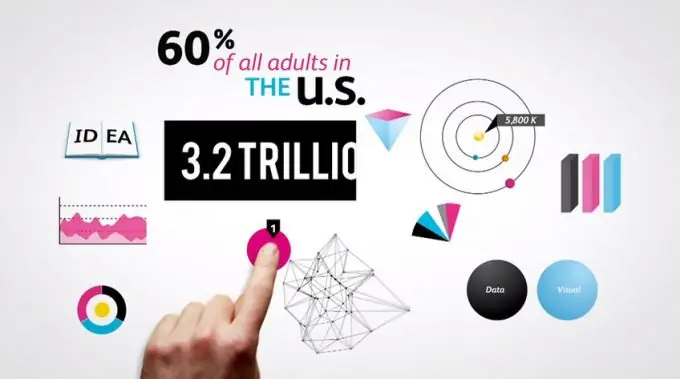
Instructions
Step 1
Go to the site https://piktochart.com/ and click the "try it free" button. To enter a free account, you can register or log in via facebook or google +.
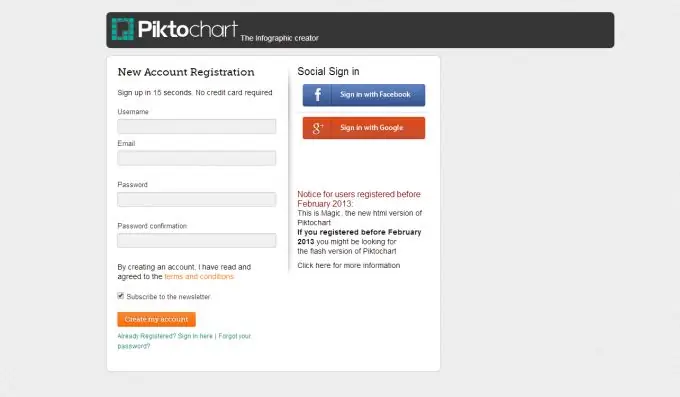
Step 2
After entering the page https://magic.piktochart.com/, you need to select one of the free templates by clicking "Pick Theme" below it.
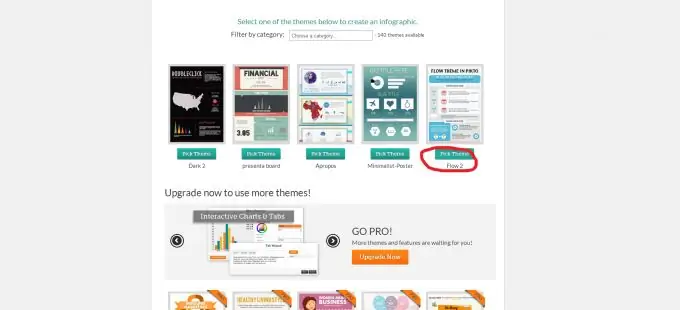
Step 3
Now in the editing section you can do whatever you want: change colors, text, fonts, position. To add your own pictures, select "Uploads" on the left toolbar and transfer files from your computer to the area marked with a dotted line.
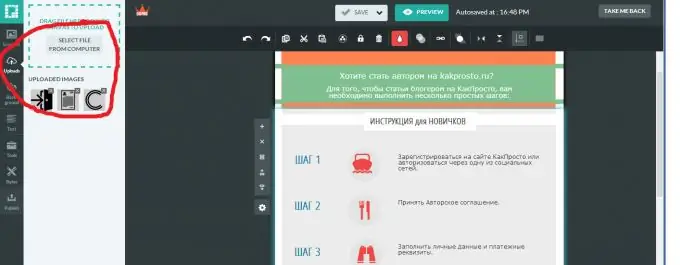
Step 4
To save your work, select "Publish" on the left toolbar and select the quality and format of the image in the window that appears (in the picture: the quality offered automatically - Web - and the.






