In some situations, it is possible to restore the operating system using a network resource. To do this, a pre-created image of your OS must be located on it.
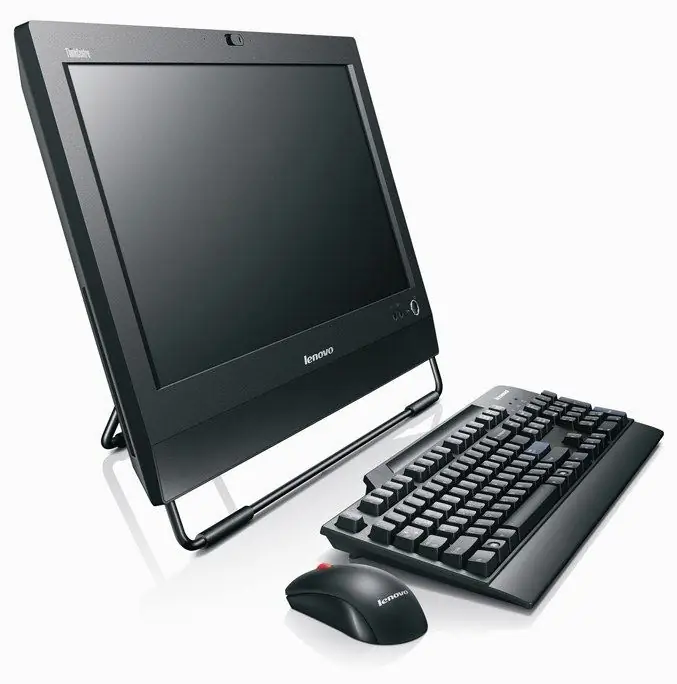
Necessary
Windows installation disc
Instructions
Step 1
Prepare your operating system for imaging. Remove any unused programs and clean up the disk. This will shorten the time it takes to create the archive and reduce its size. If using Windows Seven operating system, open Control Panel and go to the System and Security menu. Now find and open the "Backup and Restore" menu. Open the "Create a system image" item.
Step 2
Wait for the preparatory process to complete. In the "Where should you save the archive" menu that opens, select the "In a network location" item by checking the box next to it. Click the "Select" button, enter the name of the network computer or storage, specify the folder where you want to save the image, enter the username and password, if required. Click the "Ok" button.
Step 3
After returning to the previous menu, click the "Next" button. Check the list of local hard disk partitions to be backed up. Click the "Archive" button and wait for the running process to finish.
Step 4
If the operating system malfunctions or stops loading altogether, open the drive tray and insert the system recovery disc or installation disc into it. Restart your computer and hold down the F8 key. Select the desired DVD drive after the corresponding menu appears.
Step 5
Now wait for the menu containing the "Advanced recovery options" item to open. Go to the specified item. Select the "System Restore" function. On the next menu, select the "Image Recovery" option and click the "Next" button.
Step 6
Specify the path to the image file. Enter the network computer name, username and password required to gain access to it. Naturally, your computer must be part of the required local network. Click the "Restore" button and wait until the previous state of the operating system is loaded.






