There are times when, for some reason, the download of a file is interrupted. If, for example, it was interrupted at the beginning or in the middle, then, most likely, the process will have to start over. But what if there is very little left to download, but the download is interrupted, especially if the file is capacitive? Alternatively, you can try to open the unfinished file directly.
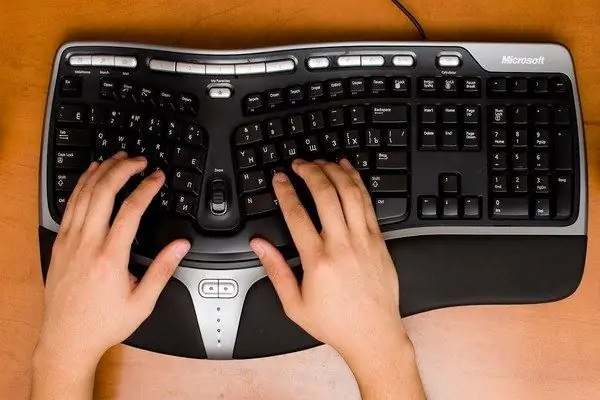
Necessary
Computer
Instructions
Step 1
Much depends on the type of files being downloaded. The easiest way is to open an incomplete video file. If you used an Internet browser to download such a file, then it must be located in the folder that was selected to save it. Just open the file in the usual way. The default player will be used for playback. Please note that some of them may not open the incomplete video file. If an error occurs when you try to open the file, then you need to use a different player. A good option would be to use the GOM Player. This player can be found on the internet.
Step 2
If the Download Master program was used to download the file, then you can try to open the incomplete files in this way. Go to the folder that you have chosen to download files from the Internet. Click on the file with the right mouse button. Next, in the context menu that appears, select "Properties", and then next to the line "File type" - "Change".
Step 3
Then, in the window that appears, select the program that is used to open this type of file. If this is a video file, then you need to select a player, respectively, if a text file - a program for working with text, for example, Microsoft Office Word or others. If you need to open a PDF file, you can use the Acrobat Reader program. For archive files, you first need to select an archiver, and only then you can try to extract the file directly from the archive.
Step 4
After selecting the program, click OK and then "Apply". Now try to open the file in the usual way. Whether you will be able to do this depends on many factors. The main one, as already noted, is the file type. Many files, for example, programs or disk images, simply will not open, since the necessary components will be missing for their normal operation.






