UIN is a universal Internet number used to identify users of the ICQ instant messaging protocol. Obtaining a new UIN has always been free, and you can register it using various services.
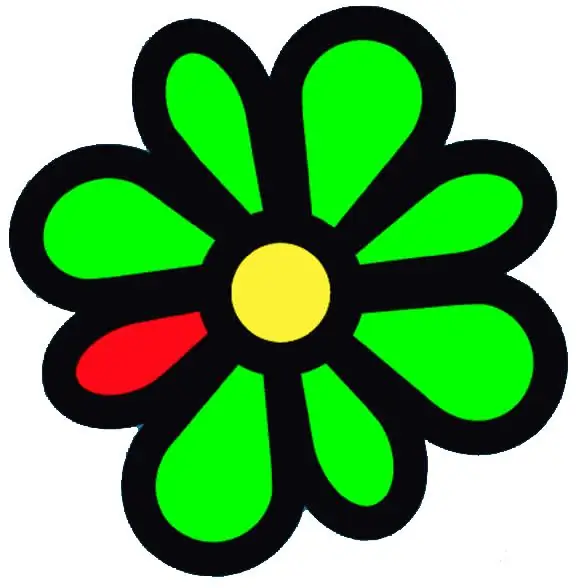
Instructions
Step 1
In order to start registering a new UIN, go to the official website of the ICQ service at https://www.icq.com/join/ru. During the registration process, specify your login, which will be displayed in the users' contact lists, full name, as well as the email address that will be needed to confirm the registration. In addition, come up with and enter a password for your account (twice, to avoid mistakes) and indicate your age (for persons under 13, the use of ICQ is prohibited). Then enter the code from the picture (captcha) and click the "Register" button, then check your mail and follow the link from the letter from the ICQ administration to verify your account
Step 2
Open the official ICQ client (if not, download from the link https://ftp.icq.com/pub/ICQ7/install_icq7.exe) and enter your e-mail address and password in the connection window. Wait a few seconds while the program connects to the server. Then open your own ICQ profile ("Contact Info"). At the very top of the form, next to your email address, your UIN will be indicated. Save this number on your computer in a text file. The universal Internet number can be used to enter the ICQ service along with an email address. It is especially widely used in third-party clients, ICQ login websites (eg imo.im), and mobile phone applications
Step 3
A similar registration procedure for obtaining UIN can be completed on the Russian portal Rambler.ru. He has a formal agreement with the owner of the original ICQ brand. In addition, there are hundreds of sites on the network that distribute UINs that were previously registered.






