The BSoD error or "Blue Screen of Death" can appear for every user on any computer. In such a situation, the main thing is not to panic and follow a clear algorithm of actions. Most likely, fixing it is easy enough.
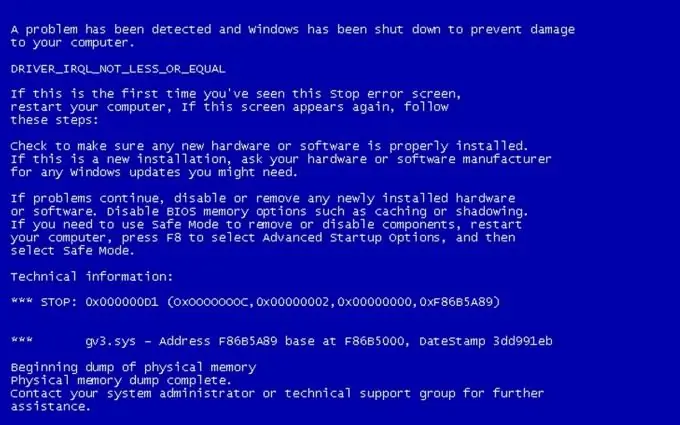
Necessary
system recovery disc
Instructions
Step 1
The vast majority of blue screens are caused by corrupted system files or installing the wrong hardware drivers. If the operating system cannot automatically correct this error, it displays a specific message on the screen. Study the text written in the blue screen. Sometimes it contains the names of the files or hardware that caused the error.
Step 2
Try restarting your computer. Sometimes this helps to prevent the blue screen from reappearing for a while.
Step 3
Pay special attention to everything that is written below the Technical information line. Usually, this is where the names of the damaged files are contained, for example: epusbdks.sys, alcxwmd.sys and gv3.sys.
Step 4
If you do not know the purpose of these files, then run the system restore program. Open Control Panel and navigate to the System and Security menu. Select the "Backup and Restore" menu and go to "Restore system settings or computer".
Step 5
Click the Run System Restore button, select one of the previously created checkpoints and click Next. Restart your computer after the recovery process is complete.
Step 6
Sometimes you can guess what is the reason for the error. Let's say that a file called ati.sys appears in the blue screen text. Obviously, the reason for the system crash lies in incorrect or broken driver files for the video card.
Step 7
Restart your computer and start Windows Safe Mode. You will need to press F8 or F12 to display the boot options menu. Install the latest drivers.






