The pdf format is now one of the most popular. It is good because it allows you to preserve layout features, as well as diacritical marks. Sometimes it becomes necessary to translate text into a different format. This can be done in several ways. Modern versions of Adobe Reader, as well as other programs capable of opening pdf files, have a corresponding function. If you need to translate not all of the text into another format, but only a part of it, the desired fragment must first be selected.
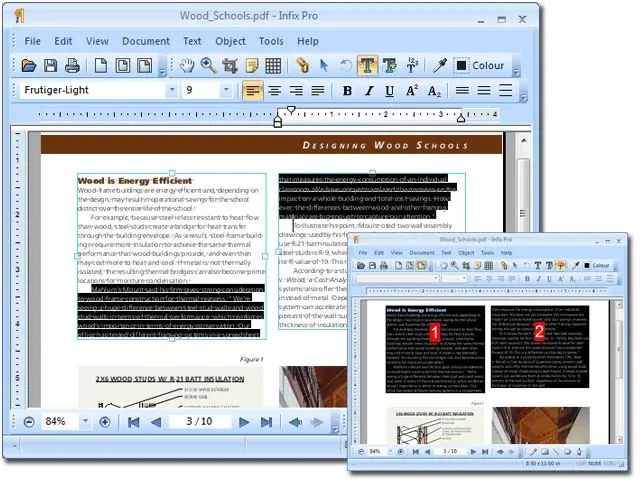
Necessary
- - computer;
- - Adobe Reader;
- - Foxit PDF Reader;
- - ABBYY FineReader;
- - file with pdf extension.
Instructions
Step 1
Install Adobe Reader on your computer. This is a licensed program. If you wish, you can use free software. Foxit PDF Reader, for example, has the same functionality. Open the pdf file. If you need to translate all the text to a different format, you do not need to select anything. Go to the File menu and find the Save as text option. If the text is not protected and, moreover, is written in Russian, English or another language, where there are few diacritical marks, there will be no problems. The text will be saved in txt format, and it can be opened with any text editor and edited.
Step 2
If you do not need all of the text, but only a fragment of it, or the document is written in a language with a lot of diacritics, you will have to copy it. To do this, there is the option "Select text". It is located in the "Tools" tab of the top menu. Select this function. Position the mouse at the beginning of the required paragraph. Use the left key to highlight the desired fragment. To copy it, just press the right mouse button. A tab will appear that has a "copy" option. In FoxReader, the selection option is also in the top menu, but you need to find the corresponding icon. It is designated by the letter T.
Step 3
To select multi-page text, find the "Editing" tab in the top menu, and in it - the "Select All" option. Click on it. The text of the document will be selected by itself, without any movement of the mouse. It can be copied.
Step 4
Sometimes it is necessary to copy a piece of text that is inserted into a pdf file as a picture. This is often done not so much for text protection as for speed. For example, books are saved in this way in many online libraries. In this case, you cannot do without ABBYY FineReader or its analogues. Open the document in such a program. Then in the top menu find the "Recognize" tab. Before pressing the corresponding key, it is very useful to set the document language and type in a special window.
Step 5
The quality of documents with pdf extension sometimes leaves much to be desired. For example, a picture of text can be scanned at an extremely low resolution. If you try to recognize such text, Adobe Reader prompts you to increase the scan resolution. In this case, you can't do without a screenshot. Take a screenshot at the highest possible resolution, save it in a graphic format, and then open it with ABBYY FineReader or another OCR program.






