The computer mouse has long been an integral part of any computer. With its help, it is convenient to work with any text, select, move and copy files and do many other useful work. In this article, we will talk about performing operations with text using the mouse, namely, about selecting text.
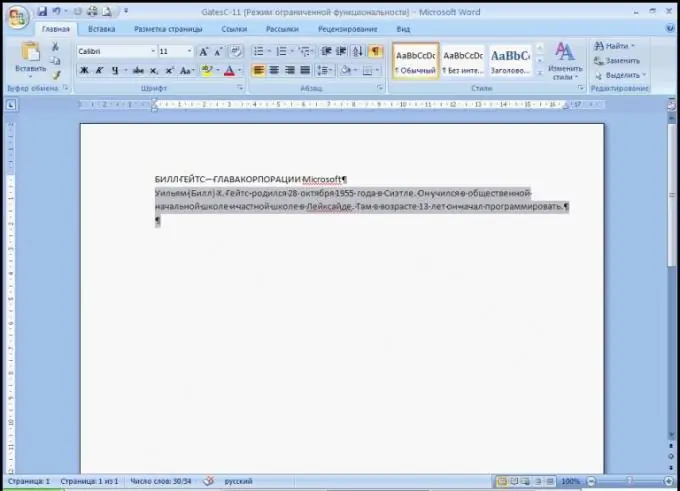
Instructions
Step 1
It is most convenient to select a block as follows: place the mouse cursor at the beginning of the desired text, press LMB (left mouse button) and drag the cursor over the text without lifting your finger from the button. In this case, the lines are highlighted or highlighted. After you move the cursor to the end of the desired fragment, release the mouse button, thereby marking the end of the block.
Step 2
In this way, you can select a piece of text of any size. However, this method is convenient when the size of the text fragment does not exceed the screen size. Otherwise, you will have to drag the mouse pointer over the text and still scroll the screen at the same time. It should be noted that this is not very convenient. After all, the mouse moves through the text very quickly, so it is almost impossible to catch the exact place of its stop.
Step 3
The highlighting of words, paragraphs, lines and sentences is as follows:
To select a word, simply move the mouse pointer over the word, point to it and click LMB twice;
To select a whole paragraph, move the mouse pointer anywhere on any line of the paragraph and then press LMB three times;
To select a line, move the mouse pointer to the left margin, placing it next to the required line. The pointer should take the shape of an arrow pointing up and to the right. Click once to select one line. If you want to select several lines at once, click on LMB and move the cursor to the required number of lines up or down;
Finally, if you need to select a sentence, move the mouse pointer to any part of it, then hold down the Ctrl key and click LMB.
Step 4
And here is another way that allows you to select any number of lines, paragraphs, and in general the entire text as a whole. The method, by the way, is quite old and proven:
Place the mouse pointer at the beginning of the text and click LMB. Next, scroll through the document using the mouse wheel or scroll bar. The mouse cursor must remain in place, so do not use the arrow keys to scroll through the text. Now you need to press the Shift key and click LMB at the desired point. Do not release the Shift key until a piece of text is selected. This method is very convenient especially when, in order to get to the very end of the block, the document needs to be scrolled.






