If the laptop speakers stopped working normally (they began to rattle and whistle), you can turn them off yourself without contacting a specialist. This can be done manually (by disassembling the laptop) or using a computer program.
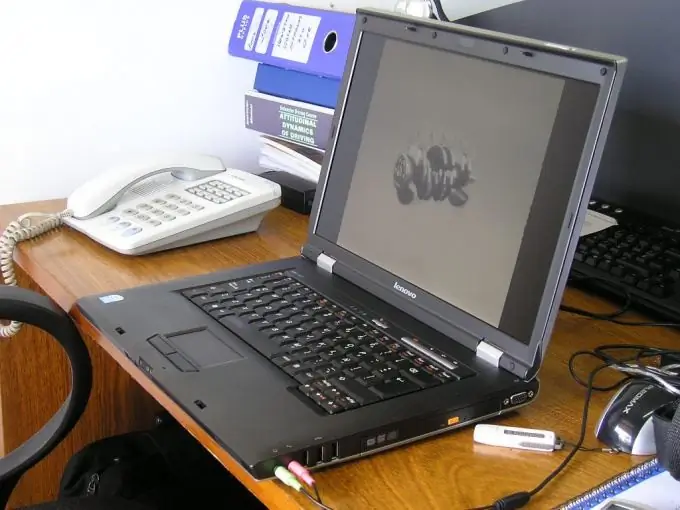
Necessary
- notebook,
- headphones.
Instructions
Step 1
If the laptop speakers bother you a lot (they do not turn off when the headphones are connected, are damaged or rattle even at the minimum volume level), then it is most effective to turn them off forcibly. As an alternative to squeaky sound while working at a personal computer, use compact headphones or a high-quality stereo system if you want everyone to hear your chosen music.
So, you got tired of the sound of old laptop speakers and decided to turn them off. There are several ways to do this.
Step 2
The first method involves physically disconnecting them from the system. To do this, you will need to disassemble the laptop a little. First, we recommend that you turn off the power, then unscrew all the screws (depending on the laptop model, it may be enough to remove the panel that covers the speakers), and disconnect the power wires and audio signal to the speakers (maybe one of two).
Step 3
The second way is to turn off the speakers in the laptop with a special program. This is done in just a few clicks. This method is used by PC users, for whom it is too difficult to disassemble "smart" equipment on their own.
In most laptops, the sound device is integrated into the motherboard and comes with the appropriate drivers and software. So, a sound device from Realtek, which is quite popular and used in 90% of computers. Its software contains the Realtek HD dispatcher, which is installed along with the driver. You just need to set up the sound output from the laptop speaker. Just plug headphones or a stereo system into the audio jacks and the built-in speakers are muted.
Step 4
To do this, you need to follow these steps:
- open the program by double-clicking the left mouse button on the corresponding icon next to the clock in the "Sound inputs / outputs" tab
- check the box next to the "Mute output sound when headphones are connected" button.






