Ubuntu is a great and free alternative to the Mircosoft Windows operating system. The only problem you face when setting up this OS is finding and installing drivers for your hardware.
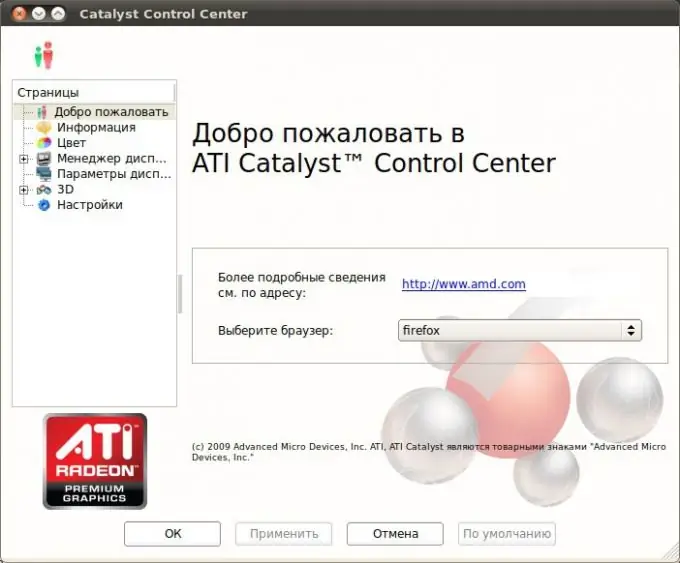
Necessary
- - computer with Internet access;
- - browser.
Instructions
Step 1
Follow this link https://ati.amd.com/support/driver.html, download the required driver for your video card model. To install the driver, open a terminal and run the following command: # sh ati-driver-installer--x86.x86_64.run
Step 2
Install additional components required for making deb packages. To do this, type sudo apt-get install build-essential cdbs fakeroot dh-make debhelper debconf libstdc ++ 5 dkms in a terminal. Next, create packages to install the Ati drivers in Ubuntu Linux, for this, type in the terminal command sh ati-driver-installer-.run --buildpkg Ubuntu / intrepid # you can insert your version of ubuntu. Now install everything together. Run the command: sudo dpkg -i *.deb # you can, of course not, but only what you need. For example, the -dev packages are probably not needed.
Step 3
Wait for the installation to complete, if errors occurred during the process, then run the Sudo apt-get install command and repeat the previous steps. Run the driver setup program by typing # aticonfig -initial. Check if your driver is functional using the Fglrxinfo command.
Step 4
Try another installation option if the drivers were not installed correctly. Install the required packages by running the command in terminal sudo apt-get install ia32-libs build-essential cdbs fakeroot dh-make debhelper debconf libstdc ++ 6 dkms libqtgui4 wget execstack libelfg0 dh-modaliases. Reboot your system. Run the installer with the command chmod + x ati-driver-installer-11-8-x86.x86_64.run. Make sure your version matches the version specified in the command. Close the terminal and reboot. Next, enter the "System" menu, select "Options" - AMD Catalyst Control Center (for Administrator) and perform the necessary driver settings.






