If you are tired of the Windows screensaver, you can replace it quite easily. To do this, you do not need to be an advanced PC user, basic knowledge of working on a computer is enough.
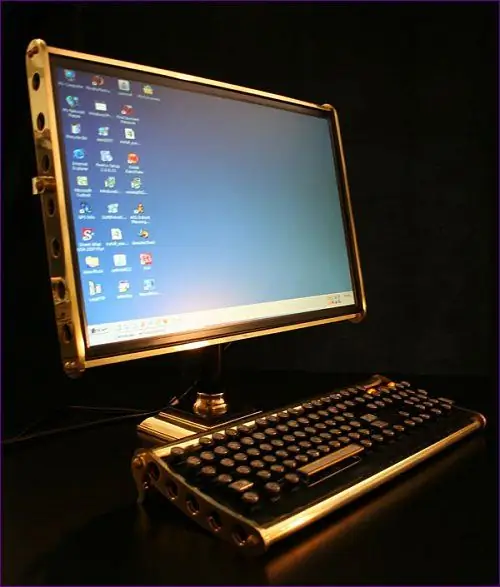
Instructions
Step 1
Open the system file "С: / Windows / System32 / Logonui.exe" on your computer. Sometimes the name of the application may look like LogonUI, not Logonui.exe, which does not change the essence. Make a copy of this application and move it to any other location on your PC. It is with her that you will need to continue to work. The original LogonUI must be renamed and left in its place. This is necessary so that you can resume standard Windows settings at any time. To do this, you will need to uninstall the modified program.
Step 2
Download Resource Hacker from the Internet. Since it does not take up much space, the download is quite fast - literally a minute or two, after which an archive with this application will appear on your computer. Resource Hacker does not require a lengthy special installation, and you can run the program directly from the archive. Open the LogonUI system application from the File menu. On the left side of the application window, you will see two folders.
Step 3
First open the Bitmaps folder, and then the subfolder 100. This will open the 1049 tab. You need to right-click on it and select the Replace Resource task. Then you need to specify the image that should appear on the screen when starting the PC. Please note that it must be in BMP format.
Step 4
Open the next folder String Table, then subfolder 1, after which you will need to open the tab 1049. Then on the right in the window you will need to find the word "Greeting", which you will delete and write another in its place. After these manipulations, click Compile Script to save the changes. Save all modifications of the LogonUI application by selecting the Save As task from the File menu. After that, you can close the Resource Hacker program. Then LogonUI with the changes must be placed in the system folder and restart the PC.






