The presence of suitable drivers allows you to fine-tune the parameters of the video card. This process is very important when working with relatively old device models, because allows you to significantly increase their productivity.
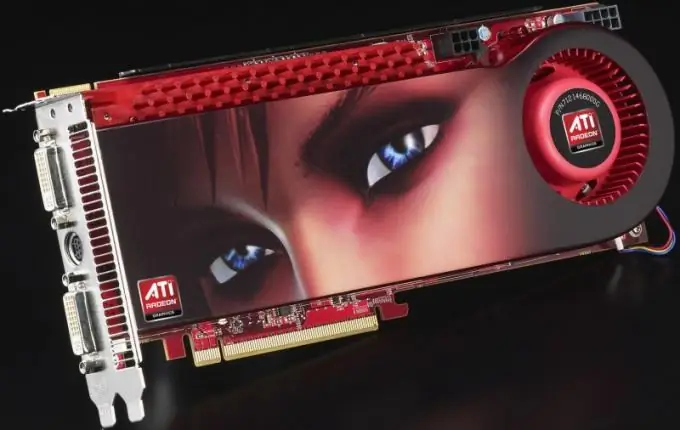
Necessary
Access to the Internet
Instructions
Step 1
To ensure stable operation of the video adapter, you must use the original driver kits. In addition, the video card is configured using special software. Connect your computer or laptop to the Internet and open the video adapter manufacturer's website.
Step 2
When working with Radeon video cards, visit www.amd.com. Hover your mouse cursor over the Find a Driver icon. In the first field of the table that opens, select the category of the video card. For a desktop computer, select Desktop Graphics, and for a laptop, select Notebook Graphics.
Step 3
Now select the Radeon HD Series product line. Indicate the product model based on the first digit of the name. Those. Select Radeon HD 6XXX to download the drivers for your HD Radeon 6570 graphics card.
Step 4
In the next column, select the operating system that the computer is running. Click the View Result button. Wait until the list of programs that are suitable for configuring your video card is created.
Step 5
Click the Download button next to Catalyst Software Suite. Wait for the download of the installer file to complete. Run this file and select a folder to unpack the downloaded archive.
Step 6
Press the Next button several times to confirm the installation of the program. Be sure to check the box next to the "I accept the terms of the license agreement." Wait while the driver and software components are installed.
Step 7
Confirm to restart your computer. Wait for this process to complete. Right click on the desktop. From the launched menu, select AMD Vision Control Center. Configure the settings for the video card using the installed program.






