You can often face a situation when mobile computers have unconfigured and inactive devices. Most often, this problem occurs after you reinstall the operating system yourself.
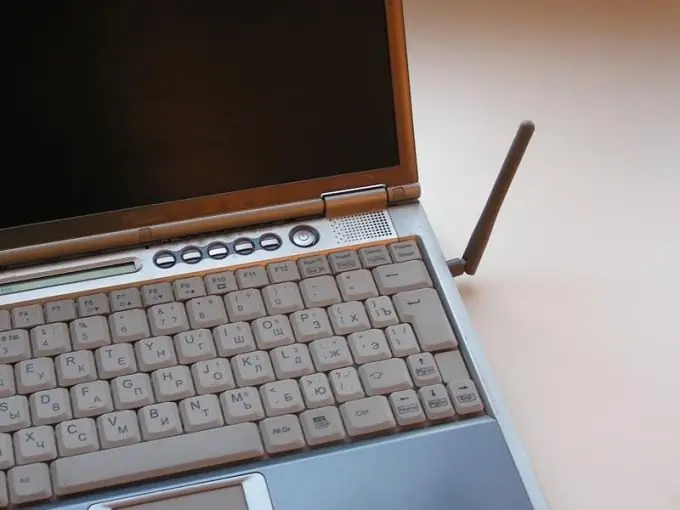
Necessary
- - CD with drivers;
- - access to the Internet.
Instructions
Step 1
Make sure the correct modem is working and is recognized by the operating system. Right-click on the "Computer" icon in the "Start" menu. Go to the "Properties" field.
Step 2
After launching a new menu, click on the "Device Manager" link. It will be displayed in the left column. Find an internal modem among other equipment. This device will be marked with an exclamation mark.
Step 3
Insert a disc containing drivers and software for the motherboard and other devices into the drive. Open Control Panel and go to the Hardware and Sound submenu.
Step 4
Select the "Add a device" link. Wait while the system scans for inactive hardware. After the desired modem appears in the list, select this device with the left mouse button and click the "Next" button.
Step 5
If the system cannot automatically install the drivers, select the manual file installation mode. Select the folder located on the inserted disk and click the Ok button.
Step 6
Wait for the modem drivers to update. Sometimes this only allows you to activate the device. Use a special program to configure the internal modem. Install it from the disc described. You can also visit the laptop developer site and download the application you want from there.
Step 7
After installing the software, restart your computer. Check your wireless connectivity. If this function is still unavailable, run the installed application and configure the modem settings.
Step 8
When working with a Wi-Fi module, it is wiser to disable some options that affect the power supply mode. Open the power plan settings menu. Find the "Wireless Adapter Settings" field.
Step 9
From the Power Saving Mode submenu, select Maximum Performance. If you frequently use your laptop outdoors, enable Battery Saver Mode.






