One of the highest quality and most popular antivirus programs designed to comprehensively protect your computer from the effects of malicious software is Kaspersky antivirus. Experts believe that the initial settings of Kaspersky Anti-Virus 2011 are optimal, which is why PC users need to know how to restore Kaspersky Anti-Virus.
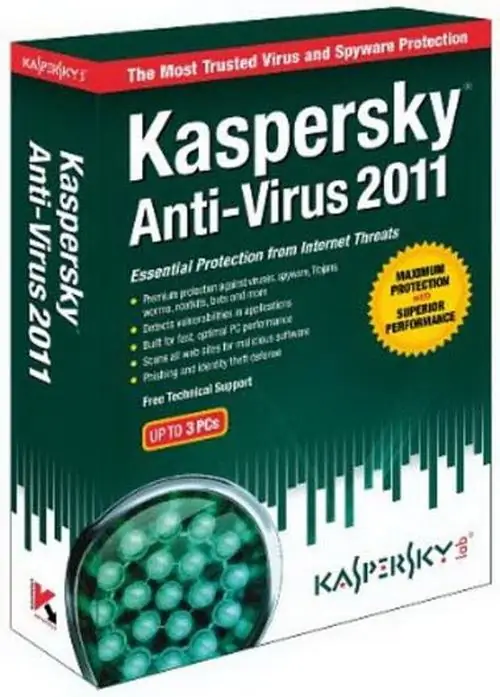
Necessary
personal computer with Kaspersky antivirus, internet
Instructions
Step 1
Open the main window of the Kaspersky Anti-Virus Configuration Wizard. In the upper right corner of the window that appears on the screen, select the "Settings" icon and click on it.
Step 2
Click on the "Additional parameters" tab and in the pop-up window select the "Manage parameters" option and click on it.
Step 3
Select the "Restore" function: to do this, go to the right side of the "Manage Kaspersky Anti-Virus settings" section and click on the "Restore" icon.
Step 4
In the “Kaspersky Anti-Virus Settings Wizard” window that appears, click “Next”.
Step 5
Check the boxes next to the parameters that need to be restored. Then click "Next".
Step 6
In the “Completing the application setup” window, click the “Finish” button. Then save all the changes made by clicking "Apply", and then "OK".






