Installing programs often means downloading its distribution kit from an Internet portal and then installing it. The operating system is also no exception. However, it can also be installed directly from the server.
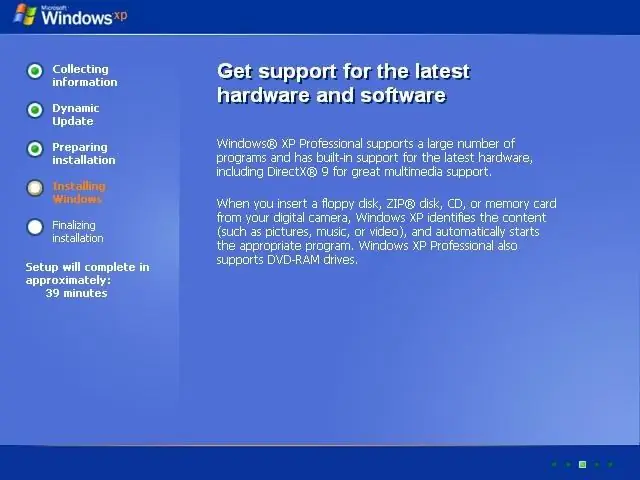
Necessary
connecting to the Internet using a LAN modem
Instructions
Step 1
Reboot your computer. When the first startup screen appears, press the Esc key. Put the initial start of the operating system from Lan in the list of devices. The name of the devices may also be spelled out there, to avoid errors, rewrite the name of your modem from the device manager in the properties of the computer, or look at the configurations in the documents for the computer.
Step 2
Save your changes and restart your computer. When the system displays the appropriate message, press the desired key to continue loading the Windows operating system from the server. Follow the instructions on the installation menu exactly. Wait for the files to finish downloading over the network.
Step 3
After restarting the computer, set it to boot from the hard disk. If the computer does not start the automatic installation by itself. Accept the software license agreement and click Next.
Step 4
Select the hard disk on which you want to install the operating system, decide on the installation options - formatting a partition, creating a new one, or just a new installation. However, keep in mind that it will not be possible to select the format option of the partition to which the files required for installation were downloaded.
Step 5
Follow the instructions on the setup menu to install Windows on your computer. Configure the desired language settings, specify the time zone, set the computer name and administrator password of your choice, complete the installation by creating an operating system user account.
Step 6
Activate your copy of the operating system by entering the required details in the form of a license key. Activation takes place by calling Microsoft technical support or via the Internet. If you do not have a license key, please purchase one.






