Sometimes it is necessary to compose a document that is more complex than simple text. For example, it becomes necessary to insert graphs, formulas, diagrams, etc. into it. Let's consider the simplest possible way to insert formulas in a common text editor Microsoft Word.
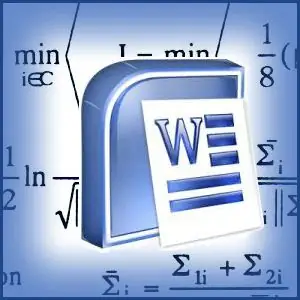
Necessary
Text editor Microsoft Word 2007 or 2003
Instructions
Step 1
In the 2007 Office version, you can get to the menu item responsible for working with formulas through the "Insert" section of the main menu. In the rightmost block of the "ribbon" (for some reason, this is how the access panel to the editor's tools is called in the Russian release), we are interested in a button with a drop-down list. It is difficult to make a mistake with the button, because it says “Formula” on it. You can click on the button or select one of the formulas in the drop-down list - in both cases, the toolbar of the formula editor - "Constructor", will open on the "ribbon".
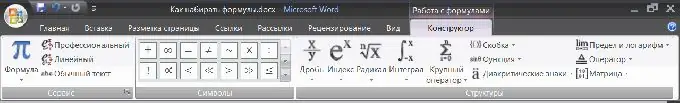
Step 2
Using the Designer's tools, editing the formula is easy. And in order not to reproduce frequently used formulas every time anew, it is possible to add your own formulas to the default list. To do this, select the desired formula in the text, open the drop-down list attached to the "Formula" button of the "Insert" section and click the inscription "Save the selected fragment to the collection of formulas"
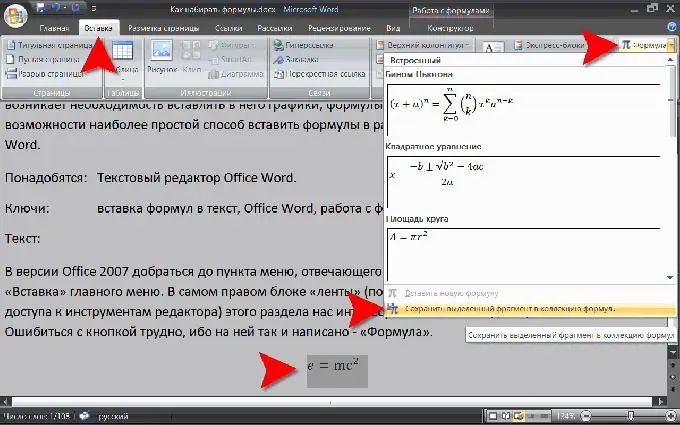
Step 3
In earlier versions of Word, the ability to work with formulas was implemented through an additional component - the Equation editor. It was not installed by default when the office suite was installed, so if you cannot find such a component in your Office Word 2003, then you should install it additionally. Equation editor had a similar set of tools and functionality, but was slightly less user-friendly. To be able to use the formula editor in Word 2003, you must first create a link to it in the menu bar. To do this, in the "Service" section, select the "Settings" item, then on the "Commands" tab in the "Categories" list, select the "Insert" item, and then in the right window find the "Formula Editor" and drag it with the left mouse button to the free one. place buttons in the upper menu of the program.






