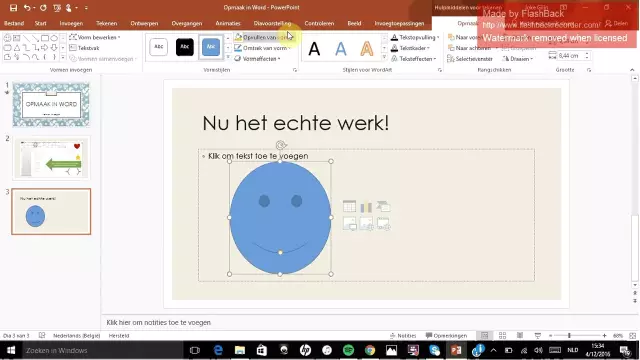In the text editor Microsoft Office Word, work with formulas is organized using a special add-in called Equation Editor. Starting from the version of Word 2007, it is fully integrated into the editor, does not require additional installation, and in the Russian version is called "Formula Designer". The very procedure for inserting and editing formulas is not difficult.
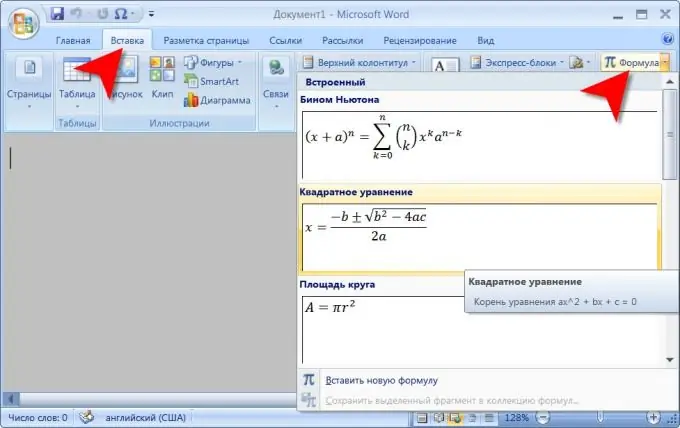
It is necessary
text editor Microsoft Word 2007 or 2003
Instructions
Step 1
Place the cursor at the position where you want to insert the new formula.
Step 2
If you are using Microsoft Word 2007, click the Insert tab on the Microsoft Word 2007 ribbon (the manufacturer called the menu “ribbon” at the top of the editor window). In the far right group of commands of this tab ("Symbols") there is a button "Formula". You can immediately turn on the "Formula Builder" by clicking the button itself. If you click on the label placed at its right edge, a list will open with a relatively small selection of preset formulas. Sometimes it is more convenient to select one of the formulas in the list, even if it does not completely match the one you want to insert. In this case, the "Formula Builder" will also turn on, but the formula will already be filled with symbols and formatted in a certain way - you will not have to start from scratch.
Step 3
Use templates, lists of special characters, sample formats in the Formula Builder menu to create a new formula or edit the one selected in the list.
Step 4
Add the constructed formula to the collection if you expect it to be reused from time to time in the future. To do this, select the formula and again go to the "Insert" tab. On the "Formula" button, open the drop-down list and select the very bottom line - "Save the selection to the collection of formulas".
Step 5
When using Microsoft Word 2003, the Equation editor must be installed before starting to work with formulas - it is not installed along with the text editor. After installation, for ease of use, you need to create a link to it in the menu. To do this, open the "Service" section in the menu and select the "Settings" line. Click the Commands tab and click Insert in the Categories list. An additional window will open, in the right pane of which you need to find the "Formula Editor" and drag it to the editor menu with the mouse. The very procedure for using this component and its functionality differ little from Microsoft Word 2007.