The task of enabling application launch acceleration belongs to the category of administration. In the Windows XP operating system, it can be solved by standard means of the system itself and does not imply the involvement of additional software.
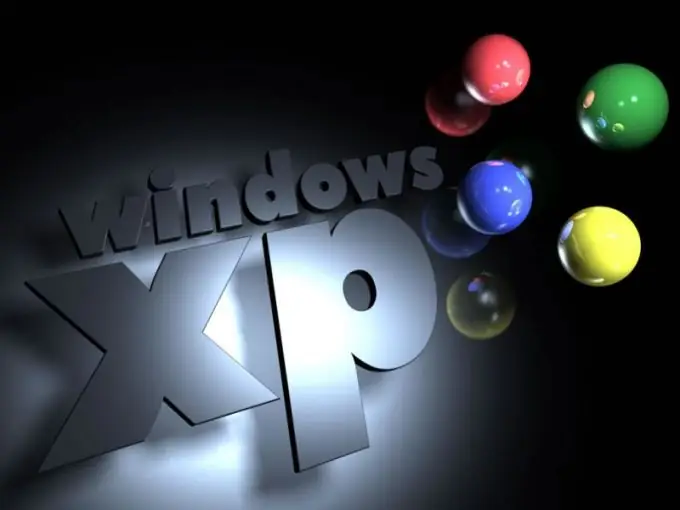
Instructions
Step 1
By default, there are two modes of operation of the Windows XP operating system: one is optimized for background applications and services, and the second is to prioritize programs launched by the user. In order to display the used system settings, you need to call the main system menu by clicking the "Start" button, and go to the "Control Panel" item. Expand the "System" link and go to the "Advanced" tab in the dialog box that opens.
Step 2
Click the Performance Options button and review the system settings values. All applications are categorized by priority level, which determines the amount of CPU time allowed to the selected application and thread priority.
Step 3
Select the necessary priority classes for applications: - real time (maximum); - high; - medium; - close to zero. Thread priorities are divided according to the following criteria: - time critical; - high; - above average; - average; - below average; - low; - close to zero.
Step 4
Changing the priority class of the program can be carried out using the task manager utility. Go to the "Processes" tab and open the context menu of the selected application by clicking the right mouse button. Specify the "Priority" item and select the value of the required parameter.
Step 5
An alternative method of changing the priority class of the desired application is to create a batch file with the required parameter. To do this, use the syntax start / priority_class drive_name: full_path_to_executable_program. Please note that the path must be specified specifically to the.exe file, and not the shortcut.
Step 6
Automate this procedure by creating a special batch file named high.bat: echo offstart / high% 1 Place the generated file in the SendTo directory of your user profile and use the context menu of the desired program to start with high priority.






