An operating system recovery disk is necessary in cases where a failure occurs in the system files and the computer refuses to boot in the standard way. The operating system can be restored using the utility utilities of the Recovery Disk. With Acronis True Image Home 2011, you can quickly and easily create a recovery disc.
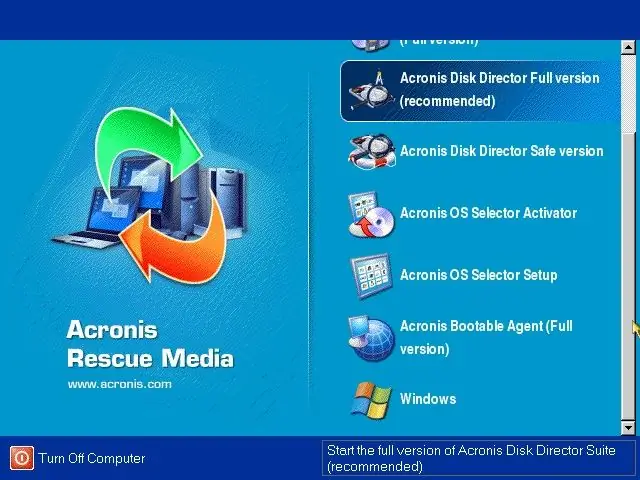
Necessary
- - computer;
- - the Internet;
- - Acronis True Image program.
Instructions
Step 1
Download the program on the Internet. Can be found on the official website of the manufacturer www.acronis.ru. Open Acronis True Image. From the main menu, select Tools & Utilities and then Bootable Media Creation. The Recovery Disc Burning Wizard starts, with which you create the Recovery Disc
Step 2
Select the utility utilities to be placed on the recovery drive. The full version of Acronis True Image Home 2011 supports working with flash drives and other USB devices and has built-in PC card and SCSI drivers. Accordingly, the safe version of the program has no drivers. Acronis System Report will generate a system error report that you can save to media. Check the boxes of your choice.
Step 3
Select the options for loading programs of the created disc. If you check the box next to "Run automatically after", then the selected program will automatically load after turning on the computer. If this parameter is not specified, the boot menu will appear on the screen. The choice is entirely up to you. In different cases, users have different download options for this software.
Step 4
Check the type of disc you are recording - CD, DVD, or USB. If you select an iso image, the program will write an image of the reanimation disk to the hard drive. Click "Proceed" and give Acronis time to complete its work. You now have your own bootable system recovery disc. Sign it with an optical disc marker and store it in a safe place. It is also useful to have such discs with antivirus programs and hardware tests.






