With the advent of laptops, human capabilities have expanded significantly. This is primarily due to the ability of these computers to work without a direct connection to the mains. The creators of laptops have made sure that the battery charge is sufficient for several hours of battery life. However, there are people who want to increase this figure. In this case, you just need to calibrate the battery.
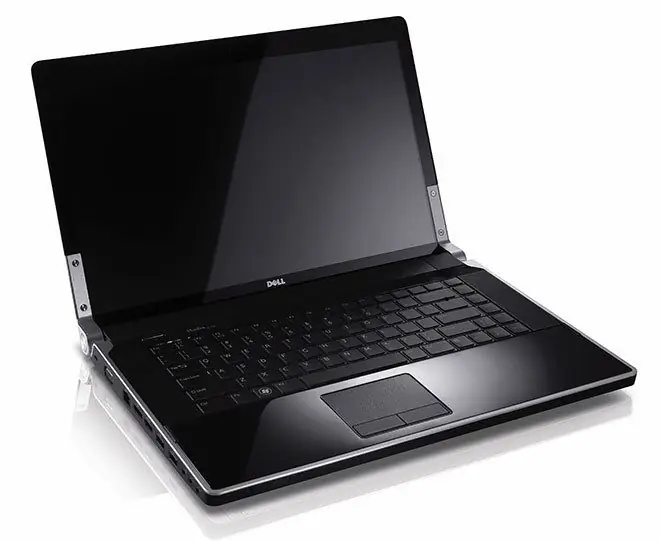
Instructions
Step 1
Battery calibration allows you to increase the accuracy of determining the battery charge in a given period of time. This has a positive effect on its effectiveness. Moreover, the lifespan of the device increases, etc. Among other things, the calibration of nickel-metal hydride and nickel-cadmium (designated Ni-MH and Ni-Cd, respectively) batteries is rightfully considered the most effective way to deal with such a problem as the "memory effect".
Step 2
If your laptop supports the battery calibration function, experts strongly recommend using it. In particular, you will need to use a utility such as BIOS Setup.
Step 3
Fully charge your computer battery before starting the procedure and unplug the AC adapter. It is very important that the laptop is powered strictly from the battery. Otherwise, the BIOS will issue an error with a request to disconnect the adapter and restart the operating system.
Step 4
While the computer boots up, press the button on the keyboard that is programmed to enter the BIOS. Depending on your laptop model, this could be Delete, F2, etc. Select the Boot tab and go to Smart Battery Calibration. You will see a window ", where you need to answer "Yes" to the question about enabling calibration. Wait until the end of the process, during which the computer will inform you about the current charge level as a percentage. Close BIOS Setup by pressing the Esc key and continue loading the operating system installed on the computer.
Step 5
Remember a few rules to avoid many mistakes. For example, completely discharge the battery regularly (about once a month).
Step 6
Do not use the laptop in temperatures over or under the + 10 ° C to + 35 ° C range. Try not to buy new batteries in advance, and also do not store your Li-ion batteries without a positive charge.






