The FAT32 file system has not so long been used for any Windows series, but over time it has completely exhausted its resources and has given up its position to the more advanced and demanded NTFS. NTFS has a number of advantages in terms of speed and volume of processing, as well as the confidentiality of access to information.
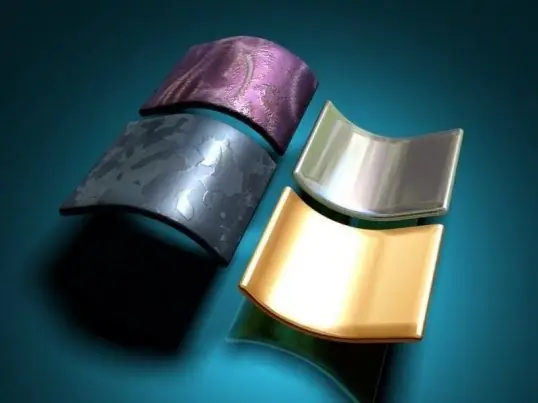
Instructions
Step 1
To convert the FAT32 file system to NTFS, use a special program of the Windows operating system that will do it without losing data. Before using the File System Change utility, close all programs and applications on the disk you are changing. Also, check the hard disk for errors to avoid system malfunction.
Step 2
Call the command line by left-clicking on the "Start" menu, then select "All programs", and in it the "Accessories" section, then start the "Command line" mode.
Step 3
A context window will appear in which enter Convert drive: / fs: ntfs. After the Convert command, put the symbol of the drive on which the file system is being changed, for example, Convert e: / fs: ntfs. Press the Enter key. If there is an operating system on the disk being changed, an informational message will appear stating that the file system has been changed, but a computer restart is required to complete the conversion. In this case, click "Yes".
Step 4
After all the above operations, a prompt appears, which requires you to enter a volume label. It contains a short description of the disc. To see it, go to "My Computer" by right-clicking on the symbol and call the context menu. Select from the proposed list the item "Properties", and then in the upper first tab - the section "General". Type a label for the volume to be changed and press Enter. The utility will start the work, after which the command line will display the inscription "Conversion completed".
Step 5
You can also convert the file system without losing data in another way. To do this, copy your data to another drive, then format the device, specifying NTFS in the values. After that, return the information back to the already changed disk. If you need to convert the file system of the flash drive, at the command line enter Convert drive: / fs: ntfs / nosecurity / x.






