With such an abundance of various storage media - CDs and DVDs, flash drives, memory cards, external hard drives - it's easy to get lost. It is often necessary to determine how much information is contained in the data that you need to record in order to understand whether it will fit on the medium or not.
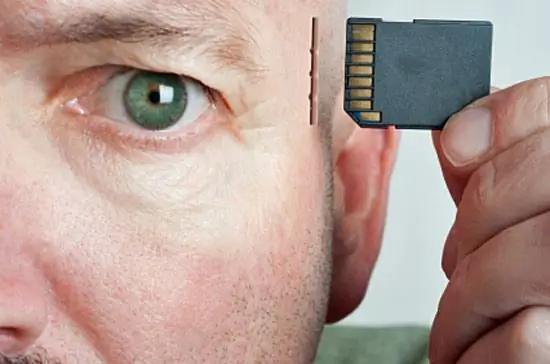
Necessary
- - computer;
- - USB stick.
Instructions
Step 1
Open "My Computer" and find the files and folders that you need to copy to the media. Highlight them. This can be done by left-clicking on the icon and holding down the Ctrl key on the keyboard.
Step 2
Right-click on the selected objects. Select "Properties" from the drop-down menu. The properties window will open, and you will need to wait a little while the system calculates the amount of information contained in the selected folders and files. In the upper part of the window there will be an inscription “Files: 84 333; folders: 11 047 "(of course, your numbers will be different). The waiting time depends on the amount of information.
Step 3
Convert the amount of data to media units. 1 GB = 1024 megabytes, and, accordingly, 1 MB = 1024 kilobytes, and 1 KB = 1024 bytes. If your media is marked in gigabytes, then you just need to look at their number in the same properties window. In our case, this is 8, 33 GB. You will have different sizes, but the principle remains the same.
Step 4
Compare the amount of data with the size of your storage media. If you have a flash drive labeled 16 Gb, then, accordingly, you can write no more than 16 gigabytes to it. Click again with the right mouse button on the selected objects and select the "Copy" item, and in the media window - the "Paste" item. Further, the information will be copied from the local disks of the computer to the portable device.
Step 5
If you come across a rare copy of a flash drive of 128 or 512 megabytes or you are burning a CD, then you will need to convert the amount of information into megabytes. To do this, divide the number in bytes (it is indicated in parentheses) twice by 1024. However, now almost all media are sold at least 1 GB in size, so there should be no problems. For the future, try to buy USB media of at least 4 GB so that you can transfer large amounts of information.






