You may need to run the compiler when creating an executable JScript program. The choice of how to perform the task at hand depends on the presence or absence of Visual Studio installed, which has its own command line tool. Another startup method is to use the command line of the operating system.
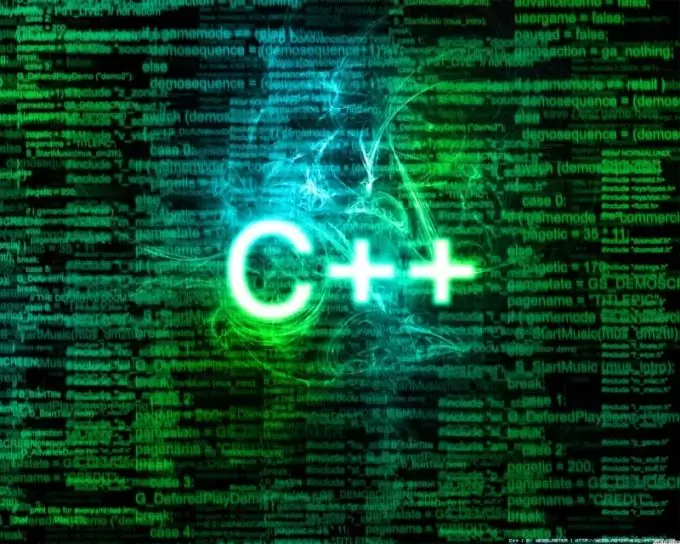
Instructions
Step 1
Determine where the jsc.exe executable is stored on your computer. The file path is determined by the name and location of the operating system directories and the version of the. NET Framework module that you are using (using the most recent version is recommended). This action is necessary to change the PATH environment variable to be able to launch the compiler from any folder. The most likely path looks like:
C: / Windows / Microsoft. NET / Framework / vversion_number.
Step 2
Call the context menu of the "Computer" icon on the desktop by clicking the right mouse button and select "Properties".
Step 3
Expand the "Advanced options" link in the opened Control Panel window and go to the "Advanced" tab of the new dialog box.
Step 4
Click the Environment Variables button and specify the Path item in the System Variables section.
Step 5
Click the Modify button and locate the Variable Value field in the Modify System Variable dialog box that opens.
Step 6
Enter the following value at the end of the found line:
; full_path_to_file_jsc.exe.
Confirm the application of the selected changes by clicking the OK button.
Step 7
Click the "Start" button to bring up the main menu of the system and go to the "Run" item to perform the operation of launching the "Command Prompt" tool.
Step 8
Enter cmd in the Open field and click OK to confirm the run command.
Step 9
Enter jsc file.js in the command line text box and press the Enter function key to create the executable file for the program, or specify jsc / target: library file.js to get the desired library.dll file.
Step 10
Use jsc /out:new_name.exe.js file to create an executable with a new name, or enter jsc / debug.js file to compile and display debug information.
Step 11
Press the Enter softkey to confirm the application of the selected changes.






