After working on the Internet, many users were faced with the appearance of a banner that blocks the operation of a computer and requires transferring money to a specific phone number to unblock it. Some frightened users did just that, but the right solution is to use the tools offered by the antivirus software developers.
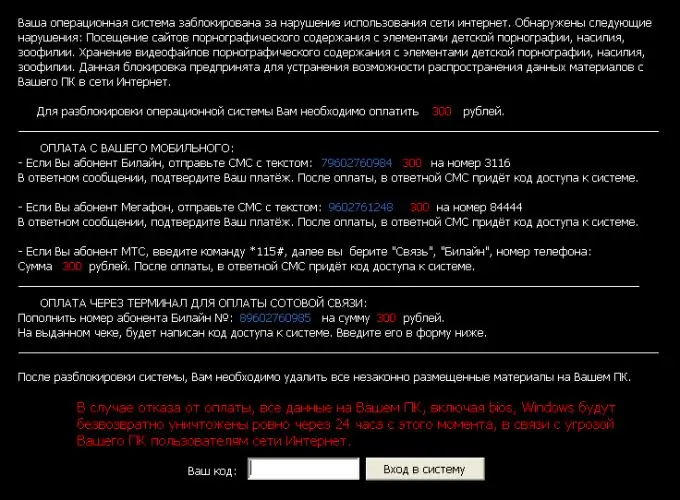
Instructions
Step 1
If, after the banner with the request to send an SMS appears, your computer still has the ability to access the Internet, visit the website of Kaspersky Anti-Virus or Dr. Web. You will need to download a special utility that will check the system and remove the virus that causes the ad banner to appear.
Step 2
To download the Dr. Web production utility, go to https://www.freedrweb.com/cureit/. Click on the "Free Download" button and download the installation file to your computer hard drive. After it is fully loaded, double-click on it, select the desired mode (normal or enhanced) and wait for the verification process to complete.
Step 3
To download a utility from Kaspersky Lab, go to https://www.kaspersky.com/antivirus-removal-tool. Select the utility version, language and click the Download button. After the complete download of the installation file, double-click on it and follow the instructions.
Step 4
If your computer is completely locked or does not have access to the Internet, use another computer. For example, ask a friend or neighbor for help. Go to https://sms.kaspersky.com/, this is a Kaspersky Lab service that helps you get rid of SMS banners. In the appropriate field, enter the number to which you are required to transfer money, and click the "Get code" button. A list of screenshots will appear, allowing you to accurately determine the type of your banner, and a list of codes to unlock. You can find more detailed information in the Kaspersky Lab technical support service at
Step 5
You can also use the solution from Dr. Web. To do this, go to https://www.drweb.com/unlocker/index. Enter the phone number and text from the banner to receive unlock codes. If you know exactly the name of the Trojan horse, select it from the list and get the code. Search by screenshots of banners is also available.






