Did you cut the movie to DVD, signed it and put it in the box? Agree that a much more stylish solution would be to create and print a beautiful cover for each disc with a movie or your personal video materials. Discs packed in boxes with beautiful covers will look more aesthetically pleasing and, moreover, will be easier to distinguish from each other. In this article, you will learn how to make original CD covers.
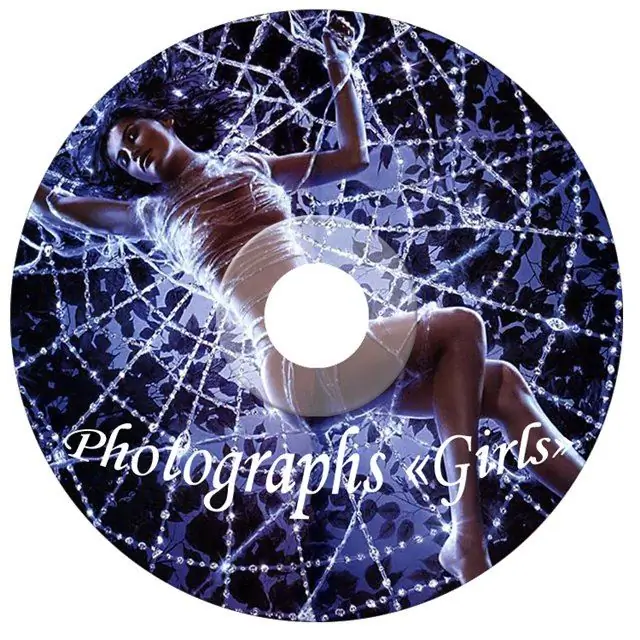
Necessary
Nero Burning Rom
Instructions
Step 1
You can create covers in the same program that you use for cutting discs - Nero. This is a very convenient option - you do not need to download and install additional software, Nero independently offers you cover templates for different types of discs and packages, and you also do not have to calculate the size of the cover for printing.
Step 2
Open Nero new version and go to the Create and Modify tab. In the list of suggested actions, you will see the item "Create a disc label or sticker". Click on it and open CoverDesigner, which will allow you to create any cover.
Step 3
The program will prompt you to select the type of disc to which you want to make a label. Select the format you want, such as DVD. If you don't want to use ready-made templates, choose to create a blank document and create a cover from scratch.
Step 4
You will see blank blanks for the package cover, insert booklet, and label for the CD itself. This label can be used as a template for printing if you have an inkjet CD printer.
Step 5
By clicking on the file with the cover, you will open the settings menu, in which you can specify the path to the background image. After choosing a picture, edit at your own discretion the inscriptions, additional icons and pictures, and other design elements. Then print the finished cover and insert it into the DVD case and you're done.






