Various e-books, online training courses, information collections are a great way to attract a new audience to your projects and offer interested users the necessary and useful information. However, this information becomes even more attractive when you present it in a stylish and beautiful way. For similar purposes, you can learn how to create a modern 3D box cover with a vibrant image for your online courses and books.
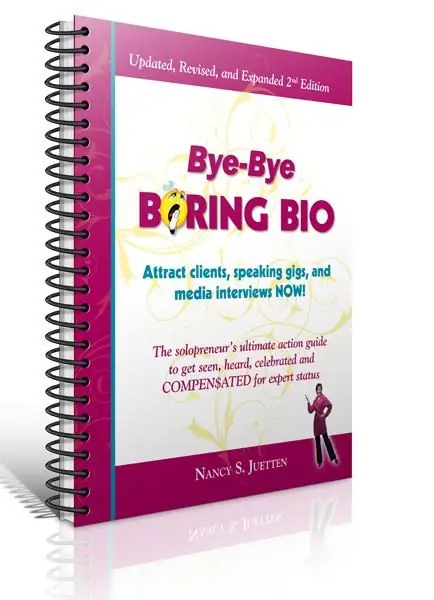
Instructions
Step 1
The easiest way to use for such purposes is the Adobe Photoshop program. Search the internet for a Photoshop macro action that allows you to create virtual boxes and e-books. Download the macro and install it into the program.
Step 2
Then open the program and open the Actions menu. From the list of actions, select the one that allows you to create such skins (for example, Software Box - a handy macro in which you can create a beautiful box from scratch).
Step 3
In the opened layout of the box, delete all unnecessary layers and leave only the background layer, then completely fill it with white using the Fill option. After that, enter the desired text on the resulting template of a blank white box, place the prepared images on its surface and transform them to the angle of rotation and the size of the box.
Step 4
Likewise, you can create a 3D cover for your project using Quick 3D Cover. This program is specially configured to be used to create various volumetric covers, and you can customize all the parameters of your cover in it according to the type of project and your personal wishes.
Step 5
Select the layout of the future cover from the list of proposed templates, set the fill colors, select the size, upload a picture that will be located on the front side of the cover. After the cover is ready, save it.






