Animated images posted on sites are created using different programs and therefore may have different extensions. Simply put, these can be files of different types. Saving a picture that is in.
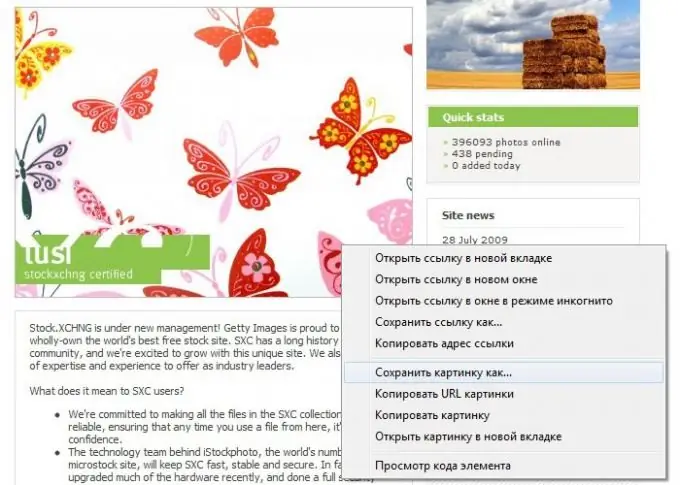
Instructions
Step 1
Suppose you already have a web page open with an animation that you want to save. Click on the picture with the right mouse button and in the menu that appears, select "Save Image" (if you are surfing the Internet through the Opera browser), "Save Image As" (if through Mozilla Firefox or Internet Explorer) or "Save Image As" (Google Chrome) … In each of these cases, a standard Windows operating system window will open, prompting you to save this file. Specify the path for the picture, give it a name if you wish and click "Save".
Step 2
Now go to the directory where you saved the animation. If you open it through a standard Windows image viewer, only the first frame of the animation will be shown. The main catch is that some picture viewers do not support.
Step 3
Therefore, open the picture through the browser: right-click on the file, in the menu that opens, select "Open with", and then your browser (Opera, Internet Explorer, Mozilla Firefox, etc.). If your browser is not in this list, click the lowest item "Select a program", then click the "Browse" button, in the explorer window find the browser exe-file (by default, the browser folder in which its exe-file is located should be in the directory Program files on drive C).
Step 4
Click "Open" and the browser will be added to the list of programs that you can use to open files. Pay attention to the item "Use the selected program for all files of this type." If you check the box next to it, all the.gif"






