There are many powerful software development tools out there today. All of them are aimed at increasing the productivity of the programmer. With the help of many of them, solve simple problems, for example,
you can write a clock program in just a few minutes.

Necessary
- - compiler;
- - developer packages;
- - optional: integrated development environment (IDE).
Instructions
Step 1
Form a template or project of an application that will implement the watch. If you are using an IDE, start the New Project Wizard, select the type of application, directory for storing files and other options. Generate a project.
If there is no IDE, add the required files manually. Use a suitable text editor. Create scripts for your build system (make, cmake, nmake, etc.) or a project file if using tools like qmake.
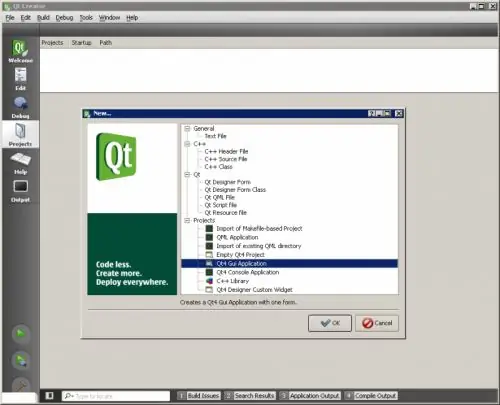
Step 2
Design the interface for the application. For such a simple program as a clock, it can consist of just one dialog box, which will show the current time. The display of text in the window can be carried out directly - using the available graphical output methods. However, it is much more convenient to use appropriate controls for this purpose. If the IDE has an interface design toolkit, prepare a dialog box template in it.
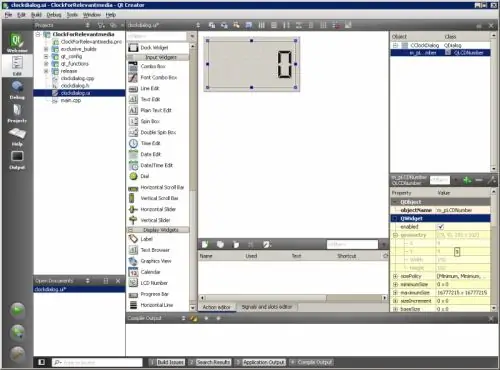
Step 3
Add functionality to your application to ensure that a specific piece of code fires at specified intervals. Typically, this is done by starting a timer whose event handler is a function or class method. Write code that implements such a handler, as well as code to start the timer when the application is initialized and stop when it exits. Set the timer period in the region of 100-300 milliseconds.
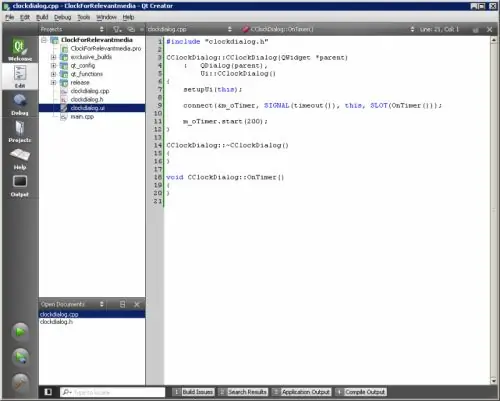
Step 4
Implement timer event handler code. In it, get the current system time and display it in the application window. Get the current time using C library functions (localtime, localtime_r, gmtime, gmtime_r), platform-specific functions (such as GetSystemTime on Windows), or the appropriate methods of the framework's wrapper classes. Format the resulting value into a string and set it as the text of the control used to display the time, or save and display when the window is refreshed using appropriate graphics functions.
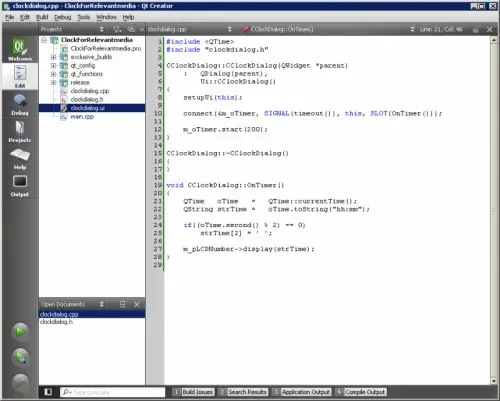
Step 5
Check the operation of the created program that implements the clock. Build the project. Run the resulting executable module.






