If you are an e-book lover, then the fb2 format is probably your favorite. Most of the programs that are created for reading e-books are adapted to it. It is universal, so every second "reader" (reader) supports this format.
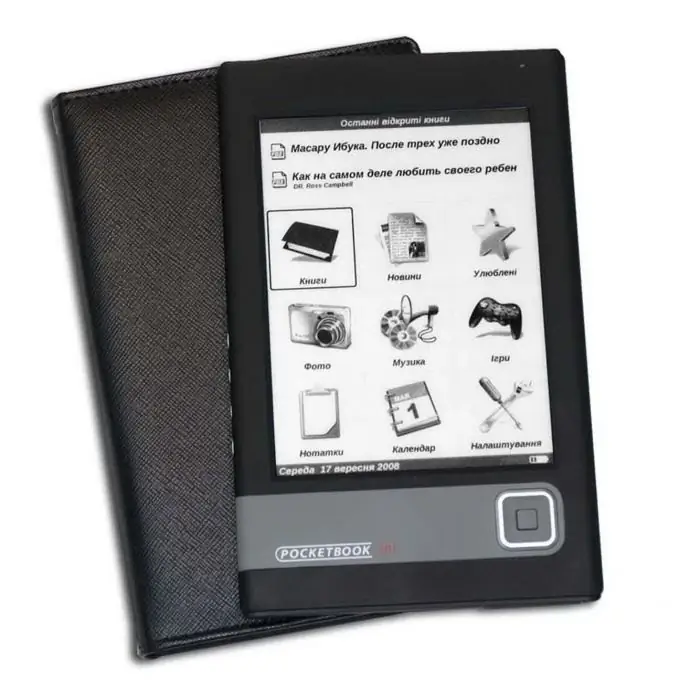
Necessary
E-book readers
Instructions
Step 1
The most famous reading programs not only use the function of simple book playback, but also have a special design. Love to read only paper books - please, do not like to sit close to the monitor - good health, do not like to switch pages on the keyboard - please turn on the scrolling mode. As they say, the desire of the owner is the law. If you do not take into account the monitor screen, then in many respects an e-book can be considered almost paper.
Step 2
The most common is the FB Reader program. Why is it the most common? It includes support for a variety of electronic publishing formats. Works under Windows, Linux operating systems, as well as mobile operating systems. This program is absolutely free and freely available.
Step 3
Other book reading programs include AlReader and Cool Reader. A distinctive feature of these programs: support for many formats and reading in the "open book" mode, which gives a special mood to reading books.
Step 4
Also noteworthy is the ICE Book Reader program, which was released by Russian developers. This program has some peculiarities. The program is free only for residents of the former USSR! For the rest of the planet, it is distributed for a small amount of money. The program includes many settings, such as: - scrolling text, turning pages (both by pressing a button and by time);
- works in full screen mode, but displays the current time on the main panel;
- has a nice graphical interface (in the form of an open book), has about 50 different images of books;
- Supports about 70 languages;
- opens any files (even those in the archives).
Step 5
If you have any of the above programs, it will not be difficult for you to open the e-book file. Each program has its own way of opening fb2 files. In one program, this is using the File menu - the Open command. In another program - pressing just one "+" key.






