No one is safe from a virus getting on a computer. Sooner or later, all users face the problem of removing it from the computer. This is especially true for those who are too careless who do not install an anti-virus program. Of course, prevention in the form of antivirus is better, but if a virus has already appeared on your PC, then it is important to react to the problem in time and remove it. In this case, the consequences for your operating system will be minimal.
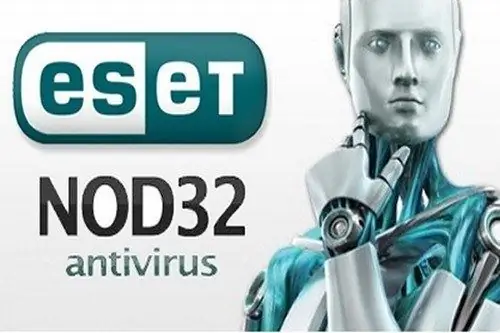
Necessary
- - Computer;
- - ESET NOD32 Antivirus 4.
Instructions
Step 1
Next, we will describe the procedure for removing a virus using the antivirus program ESET NOD32 Antivirus 4. The program can be downloaded from the official website of ESET. The trivial term of using an antivirus is one month. After that, if you wish, you can buy the program. After downloading, install the antivirus on your computer.
Step 2
Run the program. In its main menu select "Scan", then - "Custom scan". Select "My Computer" as the scan target. If you want the virus to be removed automatically during the scanning process, uncheck the box next to the "Scan without cleaning" line.
Step 3
After selecting options, click Scan. The computer scan procedure begins. The time it takes for a full computer scan depends on the amount of information that is on the hard disk (as a rule, the procedure is quite lengthy).
Step 4
After scanning is complete, a report will appear. If you have chosen automatic cleaning of viruses, then all of them will simply be removed during the scanning process. If you chose to scan without cleaning, you can see the list of found viruses in the scan log. To remove a virus, right-click on it, then select "Remove" from the menu.
Step 5
If you know in which hard disk partition the virus is located, then you do not need to scan the entire computer. Click on the desired section with the right mouse button. Then select "Clean with ESET NOD32 Antivirus 4" from the context menu. The virus will be found and automatically removed from your computer.
Step 6
If you want to play it safe (what if you find the one you need among the infected files found), you can first find viruses and then delete them. To do this, select "Advanced Features" in the context menu, then "Scan Files". After scanning, you will be able to see a list of infected files in the window and, if necessary, delete them.






