The Opera browser has a very comfortable express panel. In a sense, these are the same bookmarks, but they are stored there not just as text links, but in the form of thumbnails of web pages. The only drawback lies in the fact that the official number of windows in the express panel can only be increased to 25. But, nevertheless, there is a method that allows you to customize the express panel of the browser as you like.
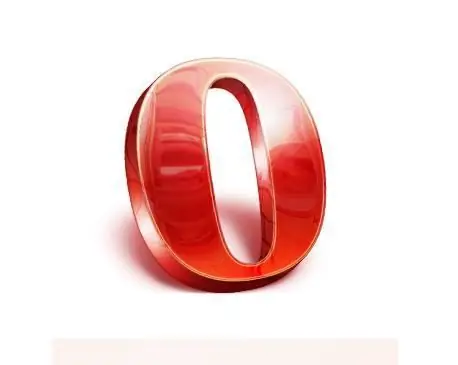
Necessary
PC, opera
Instructions
Step 1
All you need to do is make some changes to the speeddial.ini file. It just indicates how many windows your Opera browser will have. At this point in time, the developers of this browser have expanded the number of all kinds of windows using the front scrolling of the window cursor. This suggests that you can make up to 40 windows of the same size.
Step 2
Let's find the speeddial.ini file. It lies in the directory: C: / Users / Username / AppData-Roaming / Opera-Opera (Windows Vista) or you can follow the path C: / Documents and Settings / Username / AppData / Opera-Opera (Windows XP).
Step 3
We open the file we found with the standard Notepad program. Scroll through the opened text file to the very end. At the end of the file, you need to make the required changes to the subsequent entry: Rows = 5 Columns = 5. These lines represent the number of rows and columns.
Step 4
The number of lines is selected in the Rows parameters, the number of columns in the Columns parameters. For example, if we want 35 windows to appear in the express panel, then we need to correct the indicators of the corresponding parameters - Rows = 5 and Columns = 7. Now you need to save the file (ctrl + S), close. Next, you should restart Opera. In general, we can say that all the customization of windows in Opera is carried out using these simple steps. By default, this browser has about 12 windows.






