The Windows 7 operating system has pleased users with a new component - Libraries. They are places for managing files and documents. In the library, viewing files is carried out as in a regular folder. You can also sort your files here - by type, date, etc. The library can contain the contents of different folders. In addition to standard libraries (Images, Music, Documents, Videos), you can create your own.
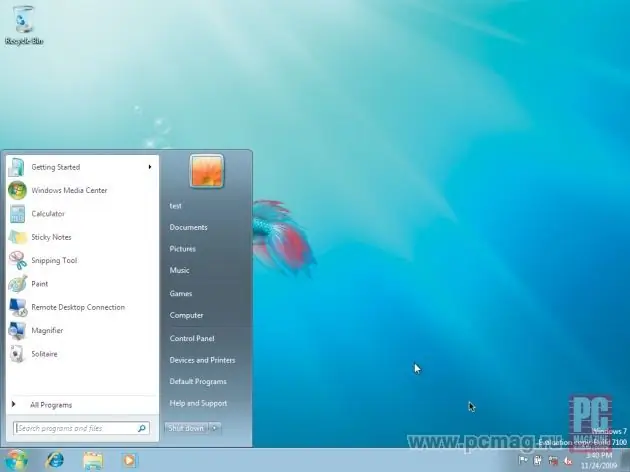
Necessary
Personal computer with Windows 7 operating system installed
Instructions
Step 1
Select Computer from the menu.
Step 2
Find the Libraries tab on the left navigation pane and open it.
Step 3
On the toolbar, click New Library. You can also right-click in an empty space of the window and select New from the context menu, and then Library.
Step 4
Give the created library a new name. To do this, click Libraries in the navigation pane of Explorer or Computer, find the one you need, right-click on it. From the context menu, select Rename Library, enter a new name and press Enter.






