In pdf format, various articles and e-books are often saved, which can be downloaded on the Internet. To use the text of such documents, you must extract it from the files. Sometimes such files are closed for editing and copying information. But there is a method for overcoming this protection.
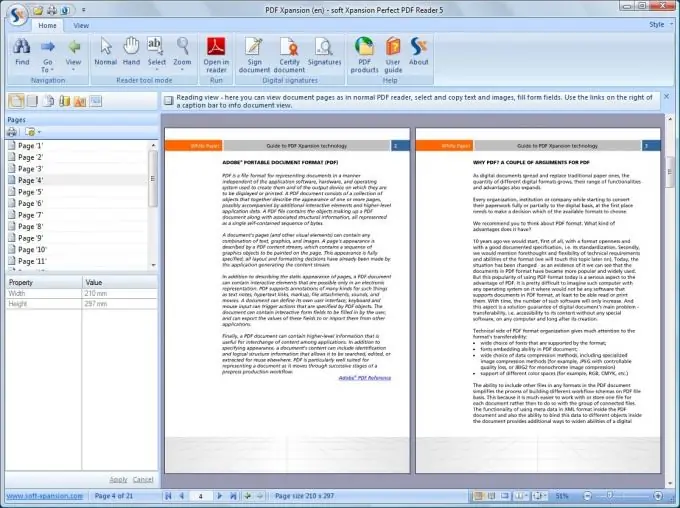
Necessary
computer
Instructions
Step 1
Open the document in *.pdf format from which you want to copy the information. Try to select the text in the usual way - draw on it with the left mouse button, and click the "Copy" command in the context menu. You can also go to the edit menu, select the "Select All" command, then the "Copy" command.
Step 2
To copy text from pdf, also try to execute the command from the menu "File" - "Save in text format". Select the location to save the file. All text from the document will be placed in * txt format.
Step 3
Download and install a special program if you were unable to copy text from pdf in the usual way. Go to the ABBYY Screenshot Reader website, for this, in the address bar of your browser, past
Step 4
Then select the "Trial version" link and click the "Download" button. Install the program on your computer. This program allows you to quickly take screenshots and recognize text and tables from images on the screen.
Step 5
Run ABBYY Screenshot Reader to extract text from pdf, open the required document. Please note that the trial version will run the program on your computer for 120 days. Click on the program icon in the tray, a window will appear in which you need to select the direction of recognition of the screenshot.
Step 6
Select the direction, for example "Copy text to clipboard", click the copy button, then select the desired text in the pdf document. Then wait until the program will give you the message "The text has been successfully copied to the clipboard." If errors occurred during the recognition process, the program will display a corresponding warning. To repeat recognition, zoom in on the document.
Step 7
Switch to MS Word, right-click anywhere in the document and select Paste. Completed copying text from pdf document.






