It so happens that the once created pdf files, on which copy protection was installed, urgently needed to edit or copy part of the text. Most often, everything happens exactly like this: there are no working files left, the material of which was used to create pdf documents. A special utility will help in solving the problem.
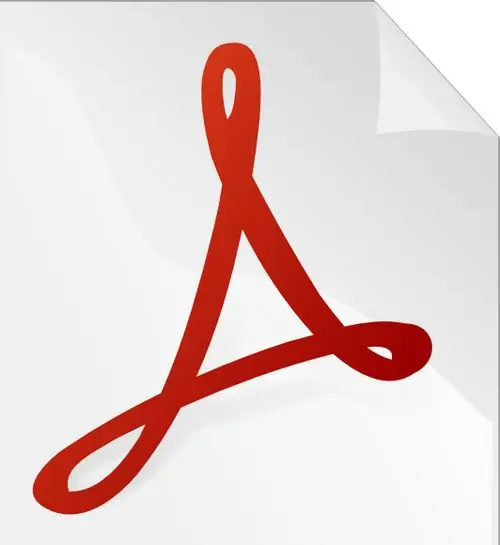
Necessary
- - Foxit PDF Reader software;
- - ABBYY FineReader software;
- - pdf file with copy protection.
Instructions
Step 1
No one is immune from such a case, but, first of all, you must remember that copying information from such a document can only be possible if this file really belongs to you. To work with a pdf file, you need to download and install the free Foxit PDF Reader program.
Step 2
After starting the program, click on the "snapshot" icon (camera image) and select the desired piece of text. As soon as you release the left mouse button, the selected area will appear on the clipboard, a notification will appear on the screen, informing you about it.
Step 3
The resulting screenshot must be recognized. Unfortunately, the program with which we worked before cannot perform this operation with the selected text. Therefore, use another utility, no less functional, ABBYY FineReader.
Step 4
Open the program and paste the contents of the clipboard into a new scan batch. Select the language in which the text of the copied fragment is typed, and click the button №2 - "Recognize all" on the toolbar.
Step 5
The text you uploaded will be displayed in the left window of the program, and in the right window you will see the text as the program saw and recognized it. Pronounced errors can be corrected immediately by referring to the original. Then click the "Save" button and open it in any text editor, preferably MS Word.
Step 6
It is worth noting that the text you copied that was on the clipboard is nothing more than a picture (screenshot). If you are unable to launch or download Foxit PDF Reader, you can take a screenshot by pressing the Print Screen key. True, part of the image will have to be cropped in some program.
Step 7
It is advisable to save the resulting image using the PrtScn key using the standard MS Paint program, or the image to the new ABBYY FineReader software package, as described above.






