Online radio is a fairly popular type of service on the Internet. Both large media corporations and single enthusiasts create their own network "radio channels". The streaming format of the broadcast does not allow you to receive the entire broadcast at once. But you can record radio using, for example, a Winamp player with a special plugin.
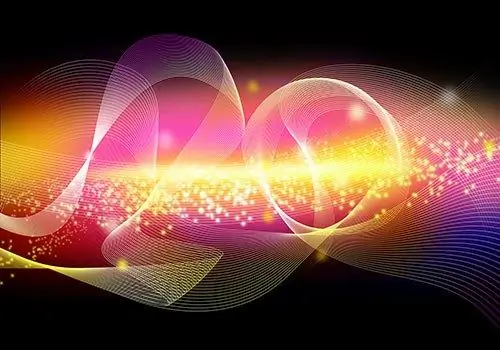
Necessary
- - access to the Internet;
- - browser;
- - Winamp.
Instructions
Step 1
Download and install Streamripper, a popular Winamp plugin specially made for recording internet radio. Go to https://sourceforge.net/projects/streamripper/ in your browser, click the Download button. Save the installation package to your computer disk. Run the downloaded file. Install Streamripper following the instructions in the wizard.
Step 2
Start configuring the plugin. Start Winamp. The Streamripper window will appear along with the player. Click on the Oprions button in it. The Streamripper Settings dialog will be displayed.
Step 3
Set the connection parameters for Streamripper to Internet Radio servers. Click on the Connection tab heading. If you are using a proxy server, enter its address in the Proxy Server text box. If you want the Streamripper to try to reconnect if the connection is lost, select the Try to reconnect to the stream if it drops checkbox.
Step 4
Select options for recording and saving audio stream data. If you need to enter restrictions on the volume of one broadcast, activate the Don’t rip over X megs option, and then specify the required value in the Megs text box. Go to the File tab of the Streamripper Settings dialog. Specify the directory where the output files are located in the Output Directory text box. If you want to split the recording into tracks, check the Rip to separate files checkbox. If necessary, change the pattern of the names of the files to be saved by setting it in the Output file pattern text box of the Pattern tab. Click OK.
Step 5
Start listening to Internet radio via Winamp. Select File and Play URL… from the menu. The Open URL dialog will open. Select from the list or enter manually the address of the channel's data source (usually indicated on the website of the Internet radio station). Click the Open button. The entered address will be displayed in the list in the PLAYLIST EDITOR window. Select it and press Enter or double-click on the corresponding element with the mouse. The channel starts playing.
Step 6
Record radio from Winamp. In the Streamripper window, click on the Start button. The statistics on the capture process of the current track will begin to display. When you need to stop recording, click on the Stop button. Change to the directory specified in the fourth step and move the saved files from there.






