Once upon a time, radio tape recorders in cars were considered a symbol of luxury, today everything is different - it is a desired accessory for listening to music, especially since the most powerful multimedia players have replaced the usual radio tape recorders. Now mp3-discs are recorded most often.
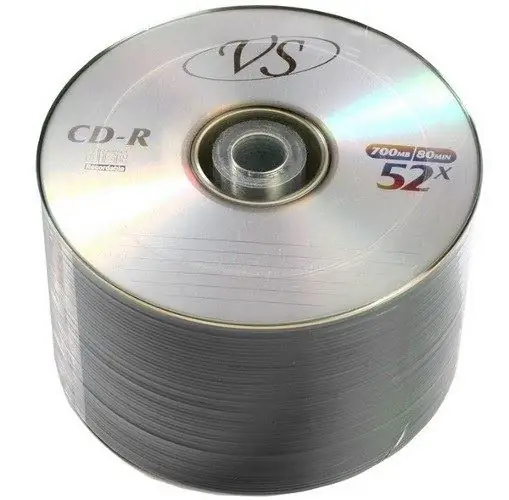
It is necessary
Ashampoo Burning Studio software
Instructions
Step 1
Before you start recording a CD for your radio, you need to make sure that it supports reading compressed formats, i.e. mp3. This information can be obtained from the user manual of the disc reader. If you have not saved this brochure, go to the Internet by entering the device model in the search box.
Step 2
Format support information is usually found in the Playback section. Here you need to read carefully which formats are recommended. For example, cda is the standard format for a CD, it can be played on any device, wav, like mp3, requires some codecs.
Step 3
As a recording program, it is recommended to use Ashampoo Burning Studio, which can be downloaded from the following link https://www.ashampoo.com/en/usd/fdl. On this page, you will be presented with a large number of software systems that are not distributed free of charge.
Step 4
Find the lines with the value Ashampoo Burning Studio. You probably noticed that there are several such lines in the entire list, therefore, you need to choose the most suitable version. Older versions are considered the most optimal, because they are distributed free of charge. Click the Download button opposite the Ashampoo Burning Studio 6 Free line.
Step 5
After installing this utility, run it by double-clicking the program icon on the desktop. Now insert a blank CD so that the program will automatically calculate the available free space on it. In the main window, click the Burn Music button and then Create MP3 Disc.
Step 6
Add the tracks of your choice to the CD window and click the "Burn" button. After a while, the mp3 disc will be recorded.






