Often, users download files from the Internet using third-party programs. Among them, one of the most popular is Internet Download Manager.
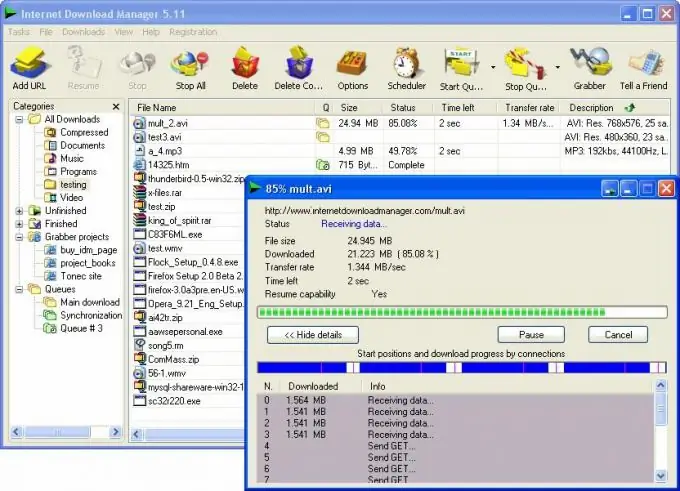
Necessary
- - Internet connection;
- - bank card.
Instructions
Step 1
Download the Internet Download Manager program. It is suitable for all operating systems of the Windows family. Install the program according to the instructions in the setup menu items.
Step 2
Open the app. It has a trial period, during which you can use the program for free, but after it expires you will have to pay for a license if you are satisfied with the terms of the agreement and want to continue working in this application.
Step 3
Go to the official website of the software product support https://www.internetdownloadmanager.com/. In the top panel, select Buy, you will see a window for purchasing a license for the program. Select the user's language. Check out the benefits of the paid version of the program
Step 4
Scroll to the bottom of the page, below you will see additional payment methods for the product license in addition to a plastic card. Click the "Continue" button if you are going to make a purchase in the standard way. Select the Russian language in the drop-down menu, click on the "Next" button.
Step 5
Select the type of your plastic card. Enter the details in the corresponding lines in the browser window that opens. Make sure that names and numbers are entered exactly as they appear on the card.
Step 6
Complete the data entry, click the Submit button. When entering data on a bank card, make sure that you are on the manufacturer's website and not on any other.
Step 7
Register a software product on the manufacturer's official website to gain access to advanced functionality. To do this, also open the program, select the item "Registration of the software product" in it - the browser will automatically open the address of the page you need.






