If you want to extract a video from a computer game, you need to perform some steps for this. It should be noted that the process of extracting video from a game does not require the use of any programs.
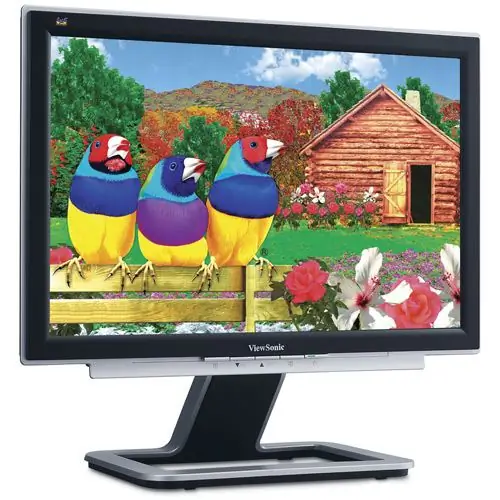
Necessary
Computer
Instructions
Step 1
Absolutely every computer game today is accompanied by exciting videos. If in the past such videos were embedded in games in the form of encrypted files, today graphic add-ons are implemented in the most common formats that are supported by almost every video player. If you want to pull out a video that you liked from the game, you can do it with a few movements of the mouse (a few years ago, for such manipulations, the user was forced to install additional software on the computer).
Step 2
To pull videos from any game, you need to do the following. Open the root folder of the installed game. If you have not changed the installation parameters, it should be located on the C drive in the Program Files directory. After the root folder of the game is open, find the "Video" directory in it and open it.
Step 3
In the "Video" catalog you can see absolutely all videos that are involved in the general gameplay. This video can be viewed through a standard media player with preinstalled video codecs. After you find the desired video, select it and press "Ctrl + C" on the keyboard. Create a new folder on your hard drive where you want to extract the video, open it and press the "Ctrl + V" key combination. The video will be extracted.






