Almost every user had to deal with the problem of accidentally deleting important data from a computer hard drive. Most often, this information can be successfully recovered. Naturally, for this you need to know the correct algorithm of actions.
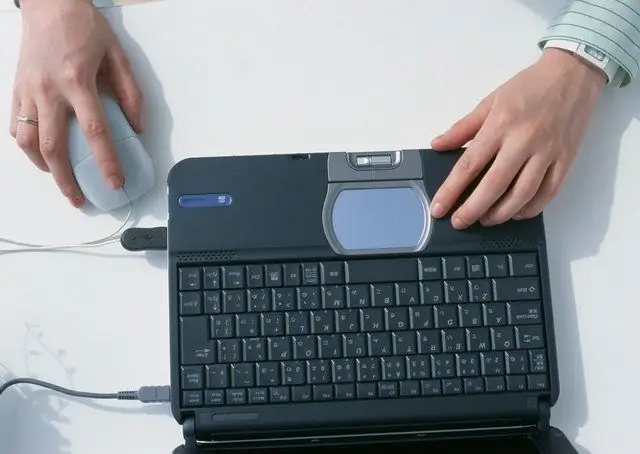
Necessary
Easy Recovery Professional program
Instructions
Step 1
After deleting important files, check for their presence in the "Trash". Most users initially use the method of incomplete deletion of information. If there are no files in the "Recycle Bin", then immediately start recovering data from hard drives. Download Easy Recovery Professional and install it. Restart your computer and open the program window. Remember that the installation must be performed on a local drive, from which you will not be recovering information.
Step 2
In the shortcut menu, select "Data Recovery". In the new menu, click on the "Deleted Files" option. After a list of hard drive partitions appears, select the one from which information was recently deleted. Activate the "Deep Scan" function by placing a check mark next to the corresponding caption.
Step 3
Select Image Documents in the File Filter field. Leave only *.bmp and *.
Step 4
Upon completion, a list of files ready for recovery will be generated. In the left window of the menu that appears, select the checkboxes for the files that you want to save. If you are not sure of the choice, then select a separate file and click the "View" button. Determine the rest of the required files in the same way.
Step 5
After selecting all the files to be restored, click the "Save" button. Select a local drive and a folder where the information will be restored. Click "Next". Restart your computer and check the recovered photos.






