A CD-ROM drive, like a USB flash drive, when used in the Linux operating system, requires a special operation before use, called mounting. Before removing the disk from the drive, you must unmount it.
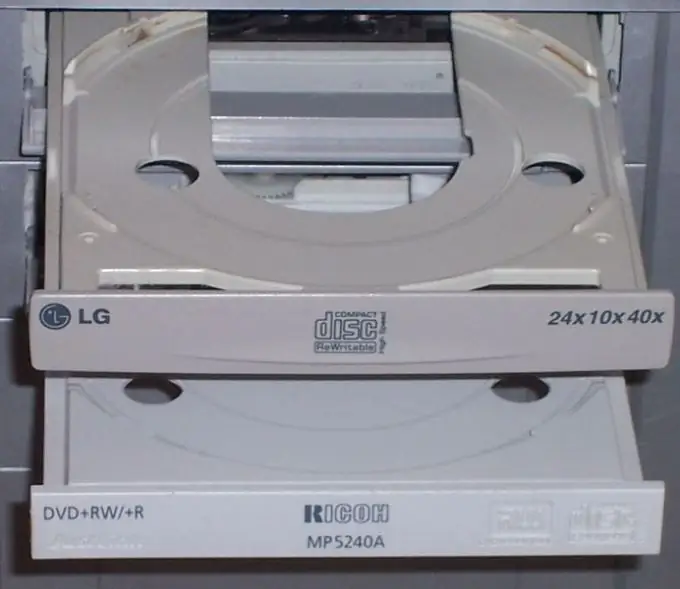
Instructions
Step 1
Insert a disc into the drive (CD or DVD if the drive supports such discs) in the usual way.
Step 2
Log in as root by entering the following command: su. Then enter the password.
Step 3
Start the Midnight Commander file manager with the following command: mc. Go to the mnt folder (or media, if available) located at the root of the file system. Check if it contains a folder called cdrom. If it is missing, create it. To do this, press the "F7" key, then enter the name of the folder.
Step 4
Mount the drive using the mount / dev / cdrom / mnt / cdrom command or mount / dev / cdrom / media / cdrom (if the media folder is present).
Step 5
If there are two drives and a disk is inserted in the second one, replace "/ dev / cdrom" with "/ dev / cdrom1".
Step 6
Go to the folder where you mounted the drive. It will contain the contents of the disc.
Step 7
Complete the disk access. Leave the folder where it is mounted. Run the command umount / mnt / cdrom or umount / media / cdrom.
Step 8
Press the eject button on the drive, or enter the command eject / dev / cdrom or eject / dev / cdrom1. The drive will automatically open.
Step 9
Take the disc and slide the drive tray (by pressing the same button or directly on it).
Step 10
If you are going to write, erase or add new files to a recordable or rewritable optical disc, do not mount it (and if it is empty, you will not succeed). After completing any of these operations, the writing software (such as K3b or Grafburn) will pull out the drive tray by itself. If you need to record after erasing, push it back together with the disc, if not, push it in after taking the disc. If desired, after the operation is completed, insert the disc into the drive, mount, and then check how successful the recording was.






