Controlling a remote computer using special programs, for example, the Radmin remote administration program, has become quite widespread. Using this type of access, you can not only fully control another computer, but also disable it if necessary.
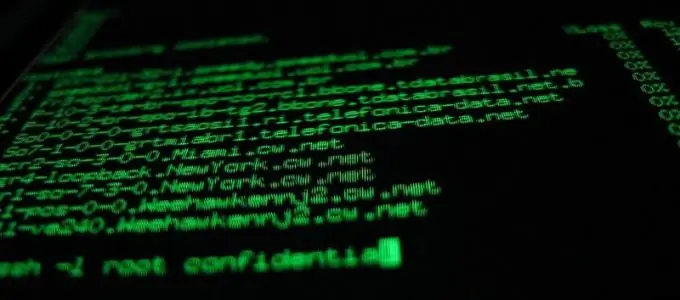
Instructions
Step 1
The need to control a remote computer can arise in a variety of situations, but they all fall into two categories: in the first case, the owner of the remote computer himself gives you access to his machine, in the second, you exercise control without his knowledge. You should be aware that illegal entry into someone else's computer is a criminal offense, so there must be good reasons for such actions.
Step 2
To disconnect a remote computer, you first need to access it - for example, through Radmin, Remote desktop, or in some other way. After that, type in the command line of the remote computer the command: "shutdown -s -t 0" (without quotes) and press Enter. The -s parameter of the shutdown command shuts down the computer.
Step 3
If you do not want to shutdown but restart the remote computer, replace the -s parameter with the -r parameter. Use the -t parameter to set the time in seconds after which you must turn off or restart the computer. If you put -t 0, then the computer will be turned off or rebooted immediately.
Step 4
If the time is different from zero - for example, you put -t 60, the computer will be turned off after 60 seconds, and a corresponding message will be displayed on its screen. The same warning window appears if you issue the shutdown -s command without specifying the -t parameter at all. The default time until shutdown or reboot is 30 seconds. You can cancel the shutdown or reboot by entering the shutdown -a command.
Step 5
The hardest part is not turning off the remote computer, but gaining access to it. If you need to turn off a specific computer, then first find out its ip-address. For example, if you know the mailbox of the owner of the computer, write him a letter in order to get a response. The header of the letter will contain the ip of the owner of the computer. But remember that the address can be dynamic. To test this, write a second letter in a couple of days. If the ip has not changed, then it is static.
Step 6
Now you need to identify the weak points of the remote computer. Use the Metasploit software package for this. It has all the necessary tools to identify vulnerabilities on a remote computer and exploit them. It is quite difficult to learn how to use metasploit, so read the relevant articles on the Internet.






